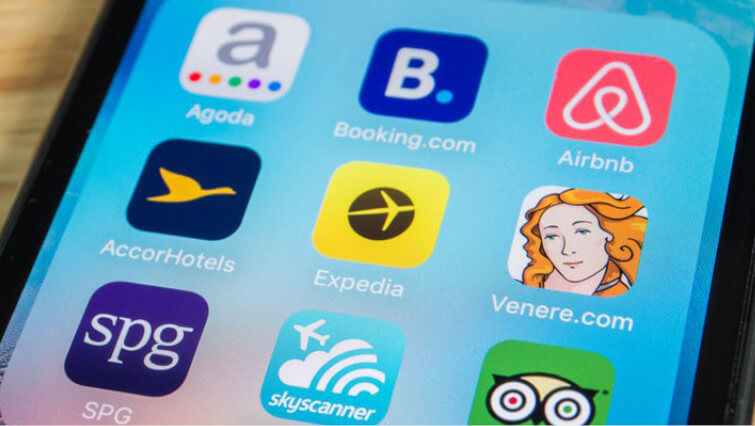
If you’re a hotel owner or manager, there’s a good chance you’re always looking for new ways to market your property and attract guests. One effective way to do this is by listing your hotel on Booking.com.
NB: This is an article from Preno
Booking.com is one of the world’s largest online travel sites, with over 6.2 million properties listed in 222 countries. When you list your hotel on Booking.com, you gain access to the company’s massive network of users. This means that your property will be exposed to a larger number of potential guests who are looking for accommodation in your area. For these reasons, Booking.com is a great online travel agency to host your property.
Subscribe to our weekly newsletter and stay up to date
Other benefits of listing your property on Booking.com:
- Listing your property is free.
- The platform offers 24/7 customer service, in 43 different languages.
- You’re able to report guest misconduct and block them from booking with you again.
- Guest reviews are reviewed by the team to ensure their credibility.
- Benefit from Booking.com’s powerful marketing tools.
- You’re able to integrate bookings with your external channel manager.
Before you sign up, there are a lot of elements you’ll need to consider to create a stand out listing – from photography to amenities and pricing. Planning will be the key to your success and this process can be lengthy if you aren’t prepared. It’s best to go through each of the following steps and note down what information you’re currently missing. We also recommend you also dedicate time to researching current listings on Booking.com, to see where you’ll property will be positioned on the market, what makes others memorable and to consider what you can offer guests that will help yours stand out.
Step One: Basic Info

The first thing you’ll need to do is create a listing for your property. To do this, log in to your Booking.com account and click on the “Add New Property” button. There are multiple options to select from, such as Apartment, Hotel, B&B and Alternative Places. Choose the option that best fits your property, as this will be how guests can search for it later via the Booking.com filters.
On the next page, you’ll be asked to enter some basic information about yourself and your property, including your contact details, its name and location and whether you currently use a channel manager. Make sure to enter your property address correctly as Booking.com may send you a physical letter to confirm this, and it’s difficult to change this once you submit your listing for review.
Step Two: Layout and Pricing

The next step is to add the rooms you’re offering and their pricing. This includes information such as the room type, room name, and how many identical rooms you have on offer. You’ll also need to add information about the beds you are supplying in the room, their size and how many people can comfortably stay there. There is an option to include the room size too which is a great opportunity to upsell your property if your property is larger than the average hotel room.
One of the most important aspects of running a successful hotel business is pricing your rooms correctly.
You want to make sure that you are making a profit, but you also don’t want to price yourself out of the market. The good news is, Booking.com makes it easy to set your prices and manage your inventory.
To start, you’ll need to decide on the currency you want to list your prices in. Once you’ve done that, you can set your price points by entering the nightly rate and how many nights you want the room to be available for. You can also choose to offer a discount for longer stays, or if you have a vacant room that you want to fill up quickly.
In addition to setting your prices, you’ll also need to decide on what payment methods you want to accept. Booking.com offers a variety of payment methods, including credit cards, debit cards, PayPal, and Apple Pay.
Once you’ve set your prices and payment methods, it’s important to review them regularly and make changes when necessary. For example, if you find that your rooms are consistently filling up at a lower price point than you wanted to charge, then you may need to raise your prices slightly. Alternatively, if you have a room that’s been vacant for a while, you may want to lower the price until it’s booked.
In this step, you must also include the lowest base rate for this type of room. It’s important to think about your base rate carefully and consider what you’d be comfortable receiving after Booking.com takes its 15% commission rate.


