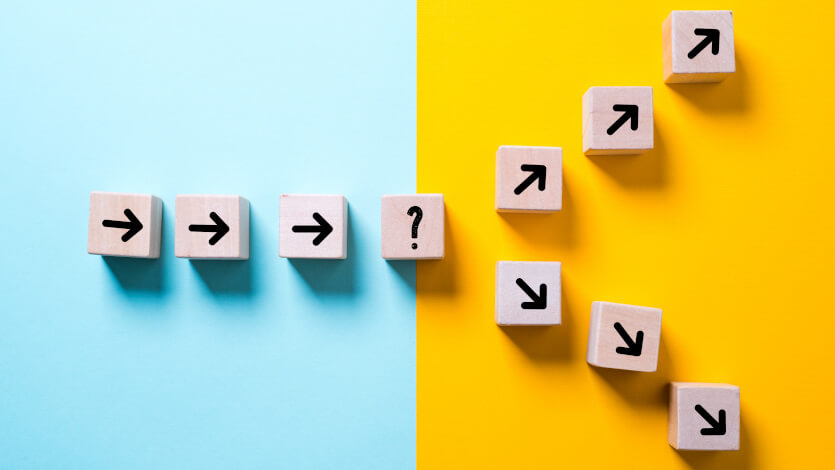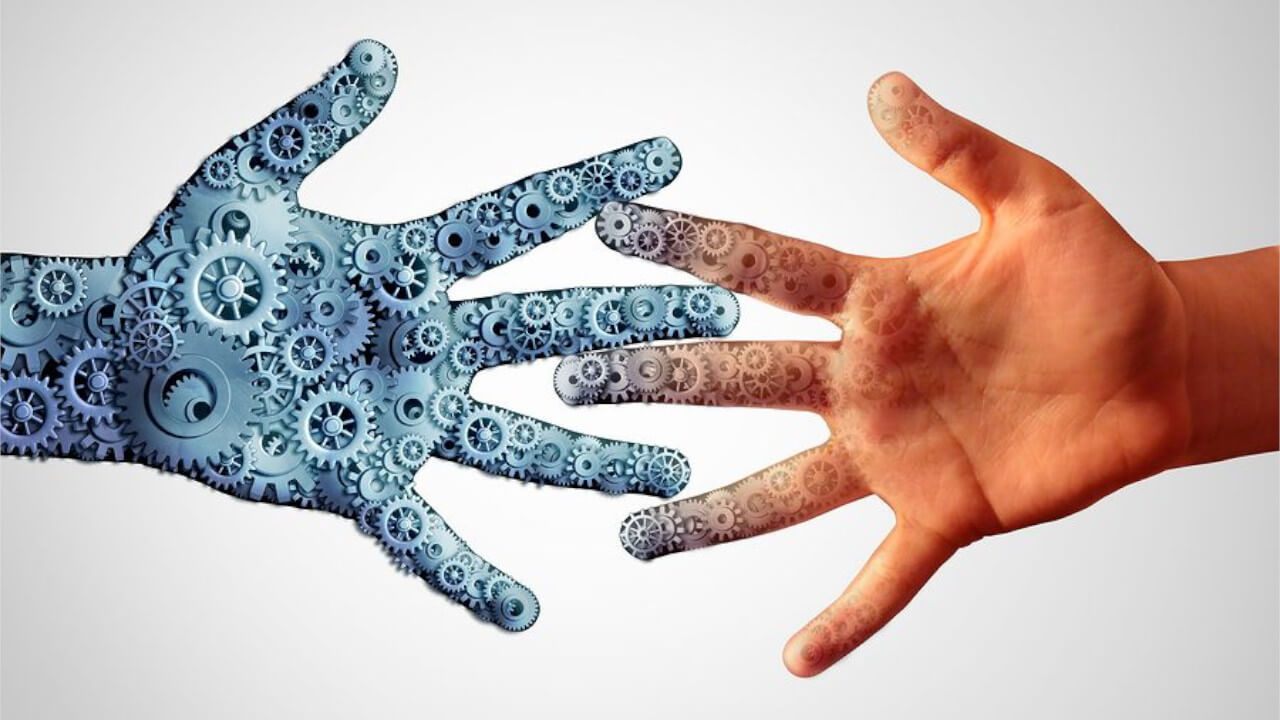NB: This is an article by Lance Abbrederis, Director Digital Experience at Sabre
Predicting the future is quite a challenge – for most of us! But cutting-edge analytical tools are continually improving our ability to understand and predict consumer demand based on past data.
Retailing Insights is a key reporting tool in our portfolio that presents a host of booking engine performance metrics, including Pace reporting. Retailing Insights provides hoteliers with actionable booking engine metrics through tools that allow for continual tracking, assessment, and ROI measurement of their digital marketing initiatives. With Retailing Insights, you’ll be able to target campaigns to re-engage visitors, easily compile data to help optimize your digital marketing spend, compare KPIs among similar properties and against industry benchmarks, and more.
Not only does this tool show past performance, but with just three easy steps, we can get insights from the Pace report that can help predict the future.
Retailing Insights customers can do the following:
1. Log on to your Retailing Insights account, then navigate to the Pace report within the main “Reports” menu:

2. Use the date widget to select a month in 2015 to determine what drove demand then and prepare to employ a rate strategy that makes sense:

Strategic Idea: For heavy demand days that will likely be popular in 2016, we can consider placing MLOS stay restrictions, driving higher ADRs, and perhaps thinking about packages that include ancillary inclusions.
The default view analyzes looks to your booking engine. The calendar view shows the volume of future looks by day and month. The darker the shading, the more looks you are driving for any given day.
Additional navigation tips:
- Hover over any given day to see the actual number of looks
- View aggregate looks by week (top of table) or day of week (left-hand side of table)
Strategic Idea: With this example, we can clearly see that consumers are shopping through July, so it makes sense to have summer promotions and rates featured as early as March instead of starting them in May.
3. Click on the “Bookings,” “Room Nights” or “Revenue” tabs to switch the performance metric. There are many options to slice the data using the “Traffic Type” and “Dimension” drop-downs:
Strategic Idea: I find the “promo code” pie chart very useful for learning what rate plans are driving future interest. We can assess what gave the best results and consider replicating those in our 2016 offerings:

If you haven’t used the Pace Reporting tools available within Retailing Insights, predicting future demand isn’t as easy as it could be!