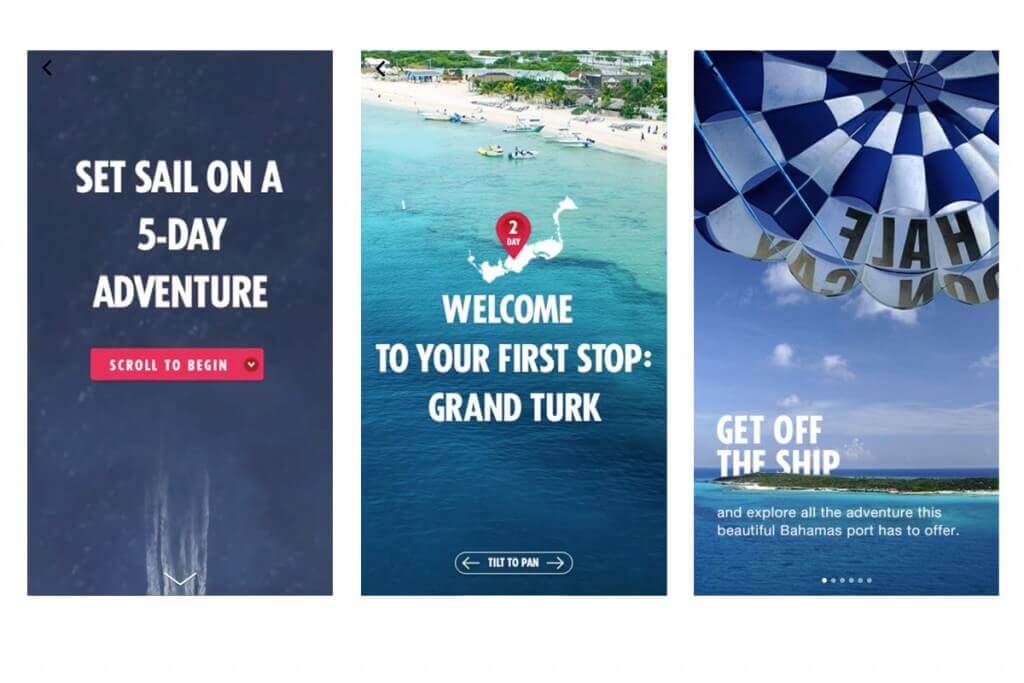
With hotels mobile traffic accounting for 47% of hotel website visits in the first quarter of 2016, we’re constantly on the lookout for the latest and greatest ways to help hotels capture mobile audiences. One of the most exciting new ad platforms in the mobile marketing space is Facebook’s Canvas.
We’ve put together this guide to tell you what Canvas is, and how hotels can use it to drive mobile bookings.
In early 2016, Facebook launched a new advertising feature called Canvas, keeping them ahead of the mobile marketing curve and sharply increasing the interactive elements of their mobile offering.
Facebook describes Canvas as “an expressive experience on Facebook for businesses to tell their stories and showcase their products.” In jargon-free language, Canvas is a way to create visually-oriented, interactive mobile advertisements that load quickly (because they’re still hosted on Facebook) and can be designed any way you like. For hotels, visuals are key, so Canvas offers a great opportunity to increase your brand visibility.
What is Canvas?
Canvas is “a new post-click, full-screen, immersive mobile ad experience on Facebook that loads nearly instantaneously”. When a user clicks on a Canvas ad in their newsfeed, the ad unfolds into a full screen experience that visitors can interact with.
To find Canvas, just go to your hotel’s business page, under the business settings. As long as you own or manage the page, you’ll be able to set up your first Canvas.
Canvas’ basic landing page-style design offers each business a platform to upload and feature their imagery, text and videos. Through Facebook’s advertising platform, you’ll be able to drive traffic through to your Canvas landing page. You’ll build your hotel’s brand message and increase your interaction rates with a page designed around one specific goal.
Here are some of the key features:
- Basic landing page feature available within the Facebook platform
- Exclusively for paid advertising content
- Add your own images, video, content and call to action
- Free to create your Canvas – no need to stick to a pre-designed template
Read rest of the article at NetAffinity




