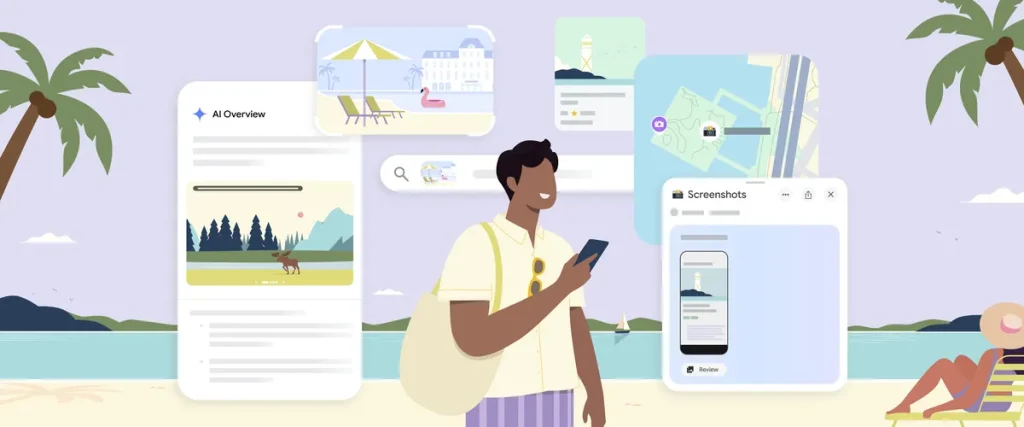
Google has introduced major updates to its travel tools, enhancing their capabilities with artificial intelligence (AI).
One of the standout additions is a hotel price tracking tool, similar to Google Flights, which helps users monitor price changes. This feature is now launching globally for both mobile and desktop users.
Subscribe to our weekly newsletter and stay up to date
Google Maps is also getting an upgrade with a new “screenshot” list. When enabled and granted access to a user’s camera roll, Gemini can detect locations in saved screenshots and highlight them on the map. This feature is rolling out this week in the U.S. in English on iOS, with an Android version coming soon.
AI Overviews is also being enhanced to assist with travel planning. Users can create itineraries for specific regions or countries and export recommendations. This feature is currently available for English-language queries on mobile and desktop in the U.S.
Additionally, Google has made its Gemini Gems feature free for all users. With Gems, travelers can create custom AI assistants to help plan trips, find destinations and restaurants, or even generate packing lists.
Google detailed these improvements, including video demonstrations of five new features and you can read more about them below:
Summer break will be here before you know it — so this is the time to start thinking about your next vacation. Check out these updates for Search, Maps, Lens and Gemini that’ll help you plan and enjoy the perfect trip.
1. Get trip ideas with AI Overviews in Search
Whether you have a destination in mind or you’re still exploring your options, AI Overviews in Search can already help you visualize your trip with a day-by-day itinerary for things to do and restaurants to enjoy. And starting this week, you can get trip ideas not just for cities like New York or Rome, but also for distinct regions or entire countries. Just search for something like “create an itinerary for Costa Rica with a focus on nature” to get started.
From there, you can explore photos and reviews contributed by other users and see locations on an expandable map. And when you’re ready, you can tap “Export” to share the recommendations through Docs or Gmail, or save them as a custom list in Google Maps for access on-the-go.
Planning trips with AI Overviews is available for English language queries in the U.S. on mobile and desktop — no Search Labs enrollment required.
2. Save money with hotel price tracking
If you already use Google Flights to get alerts on price drops, now you can do the same for hotels. If you’re browsing on google.com/hotels, you’ll see a new option to track prices for your chosen dates and destination.
Simply tap the price-tracking toggle below the search filters, and you’ll get an email if prices go down substantially for any of the hotels listed in the results. Our systems will account for the filters you’ve selected, like star rating or beach access, as well as the specific area you’re viewing on the map.
Hotel price tracking is launching globally this week on mobile and desktop browsers.
3. Turn your screenshots into plans with Google Maps
When you’re planning a getaway, you’re likely jotting down places you want to visit in a notes app, or doing research via social media, news articles and travel blogs to find the best spots to visit – and you’re probably grabbing plenty of screenshots in the process! But, we all know how easy it is for those photos to be forgotten in your camera roll.




