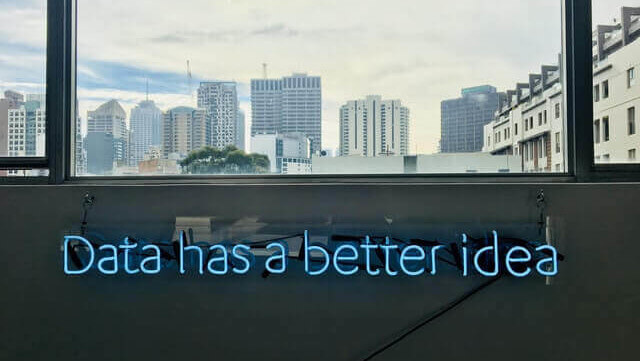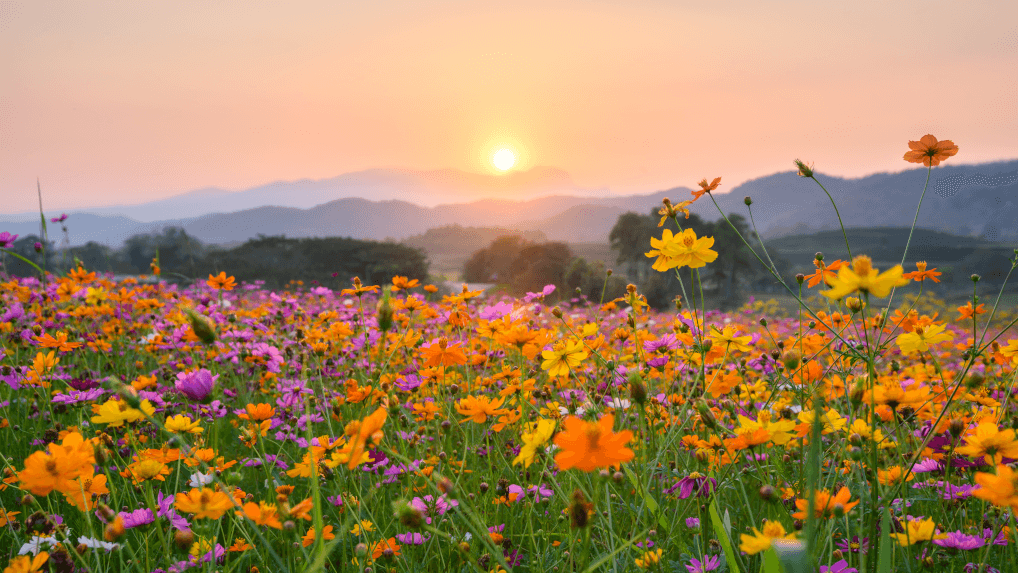The emergence of Google free booking links onto the hotel booking scene has presented hoteliers with a real opportunity to super charge their direct bookings.
NB: This is an article from Guestline
Brand.com links and prices are listed alongside OTAs to make the booking market arguably more competitive in favour of hotel owners and operators. You can now have visibility in results and listings across Google Search, Maps and the Assistant which for many will be a huge and important leap forward in terms of online presence and the opportunity to capture more of the direct market.
Subscribe to our weekly newsletter and stay up to date
So far, so promising however for Google free booking links to really deliver for your property it is crucial to have the right foundations in place. And this means ensuring your Google Business Profile is fully set up to include all the information that is important to your property so you can make an important impact on your listings.
What is a Google Business Profile?
A Google Business Profile contains all the key information potential guests who are searching online will need to find you and make a booking. Address, phone number, website URL, opening hours, for example that enable guests to connect with you. It’s also important to know that this basic information can be enhanced with details of promotions and photos to help your profile really stand out.
Why is it important and how can it benefit my business?
As a free tool, it works to raise your profile and engage with guests directly, right from the point when they are first searching for a hotel on Google. So not only will you have a presence on Google Search and Google Maps making it easier for guests to locate you, you also have the facilities in place to respond to reviews and ensure your listing is kept up to date with the latest news, offers and images to support current promotions and your content is relevant for the season (Afternoon Tea images for Mother’s Day, for example). All of which works to deliver a more professional online presence and drive engagement, bookings and revenue.
How do I set up my Google Business Profile?
Getting set up is reassuringly straightforward:
- Sign up for your Google Business Profile. To do this, you will need to verify and claim your business. Add or claim your Business Profile on Google and then choose your preferred verification method. This will need to be reviewed by the team at Google. It is important to know that Google does work consistently to ensure the business details they list are accurate and of the highest quality so don’t be surprised if you are asked to verify your business again – especially if you change any information.
If your business already has a profile on maps and you want to claim ownership of that profile it is relatively straightforward to request ownership from the current profile owner.
Finally, if your hotel has undergone a rebrand you can simply update your business information with the new business name however it is important to review the Google guidelines for representing your business and confirm eligibility in the first instance. - Once your profile is up and running you can set it to work and start to engage with guests. There are simple tools you can use to ensure that any engagement you do have is as positive as possible, for example reporting inappropriate reviews and flagging old, outdated photos that are also no longer relevant, or inappropriate, for removal.
- Finally, it is important to remember that your Google Business Profile works as a ‘shop window’ for your hotel so it is worth investing the time in keeping it as informative, accurate and appealing as possible. Including details of your amenities and attributes will all help to add appeal and bolster those all important listings results and bookings.