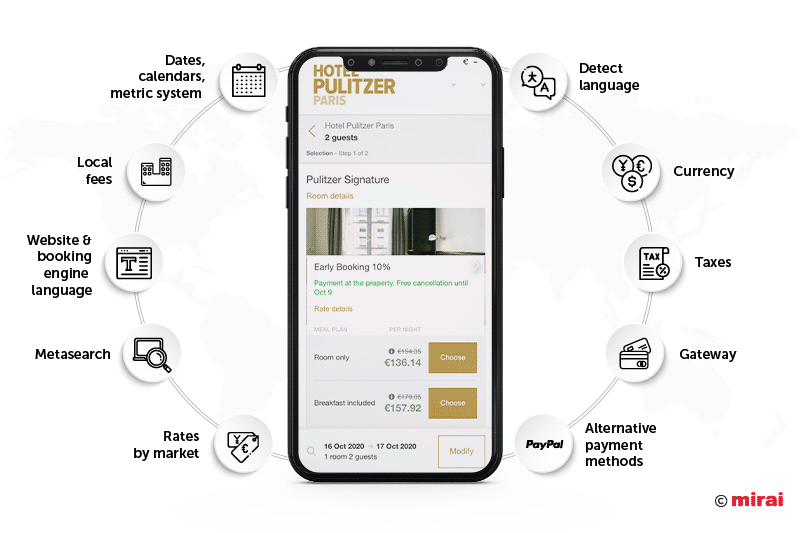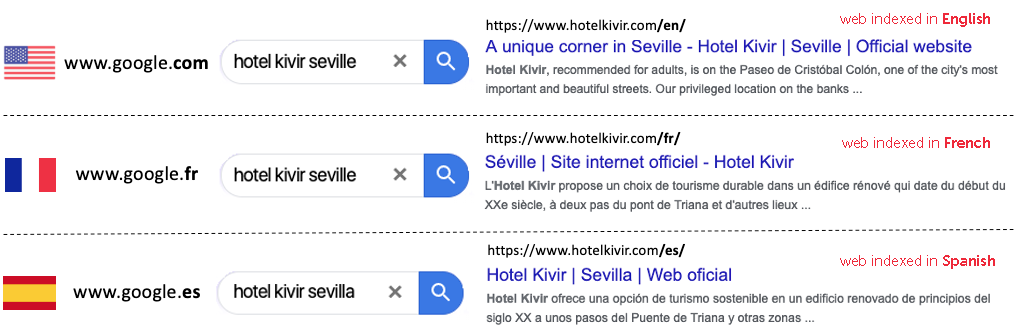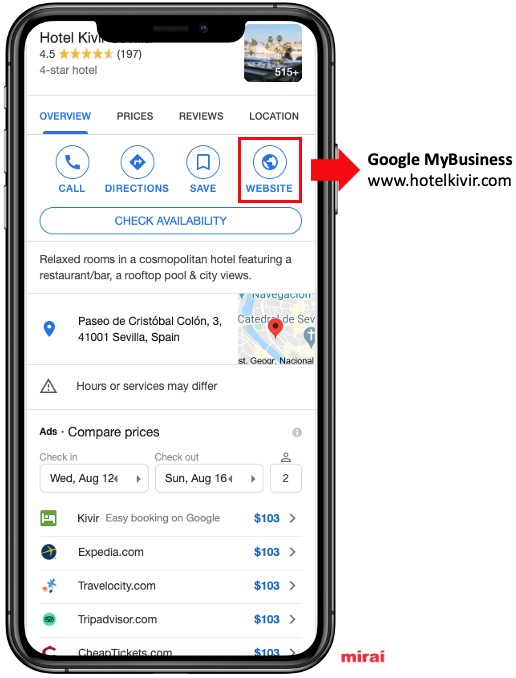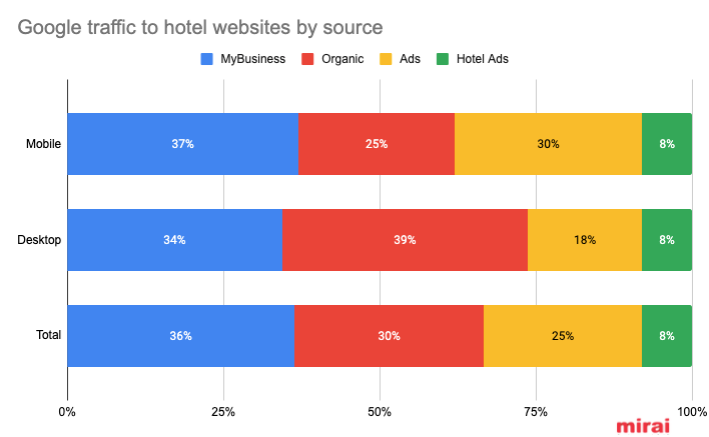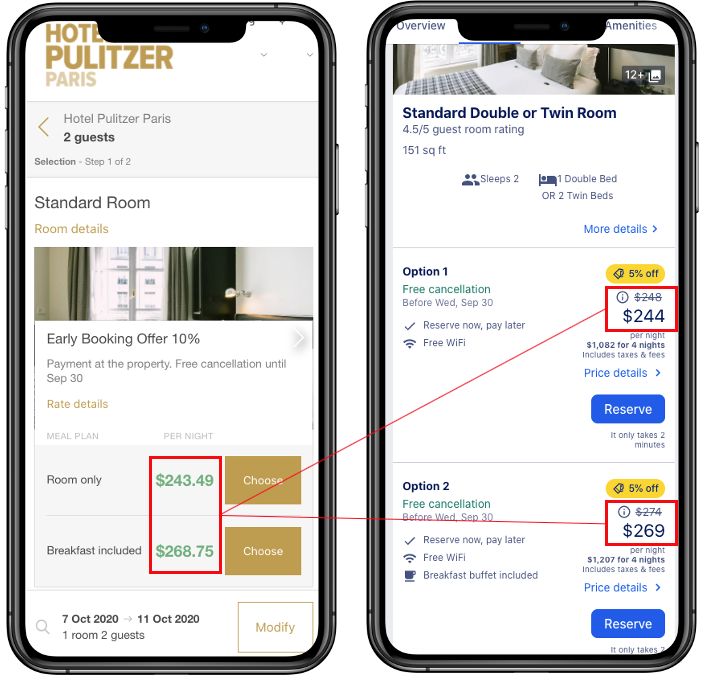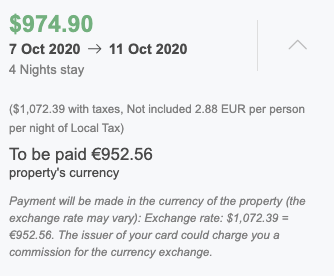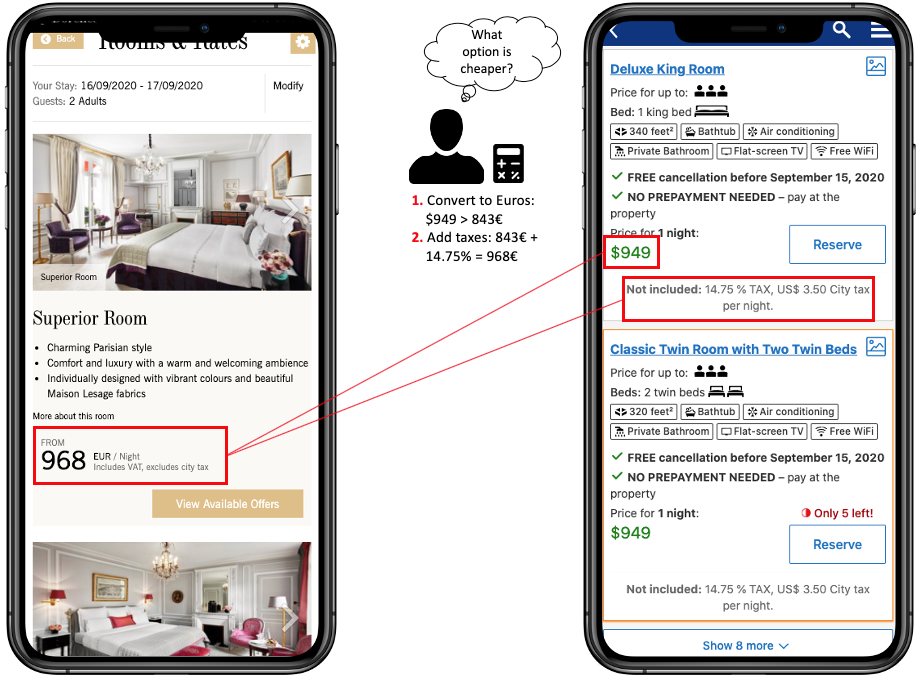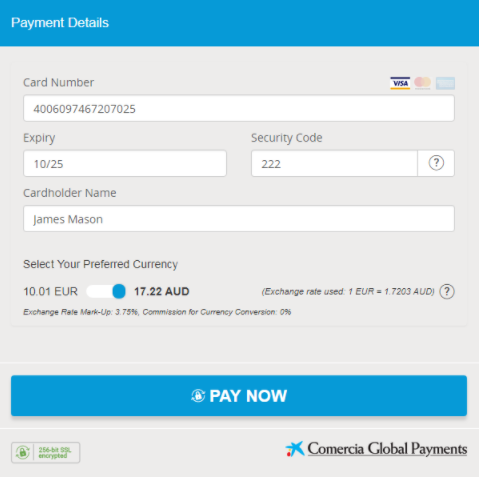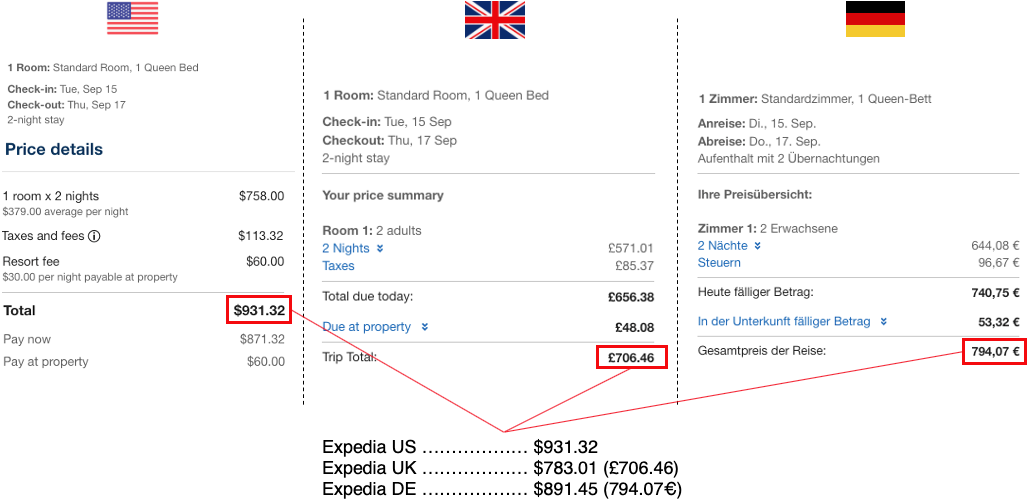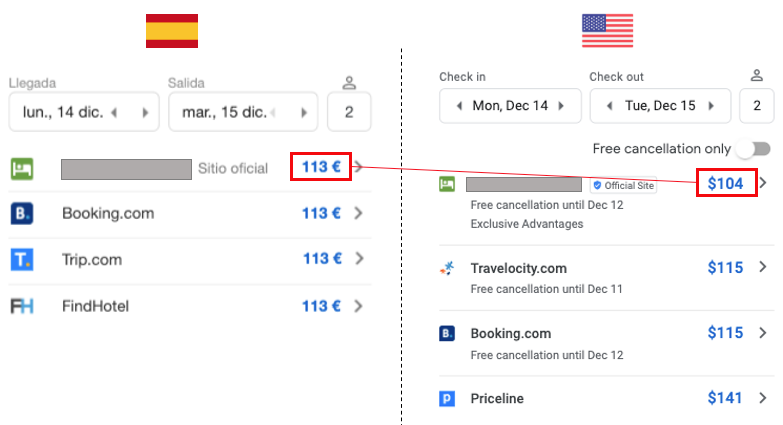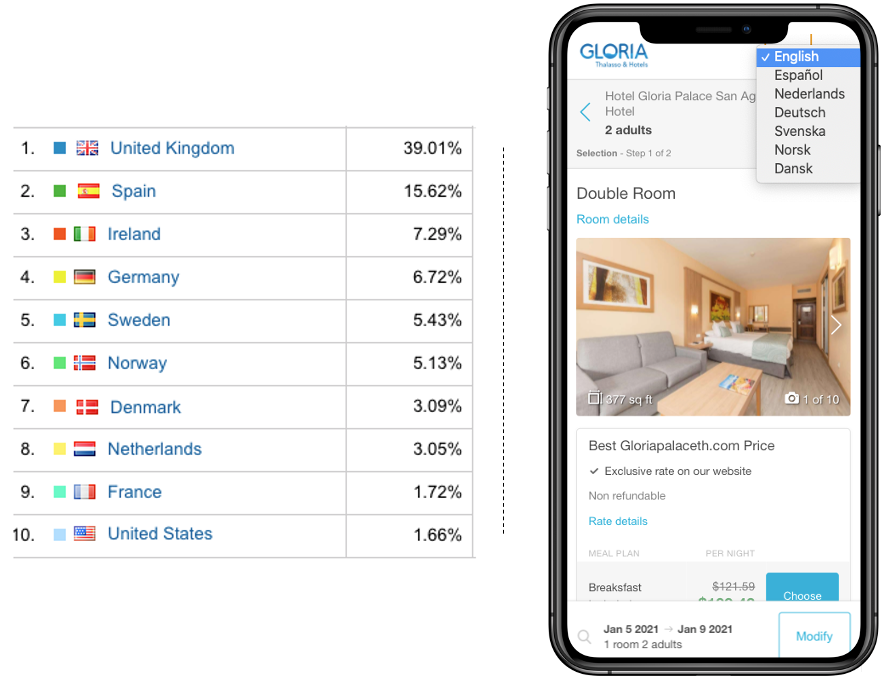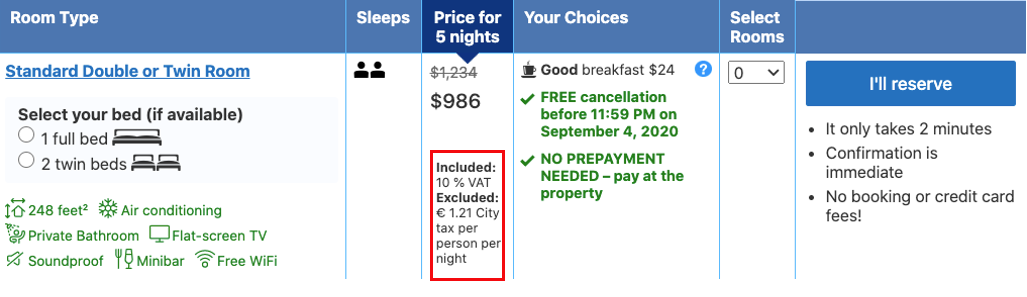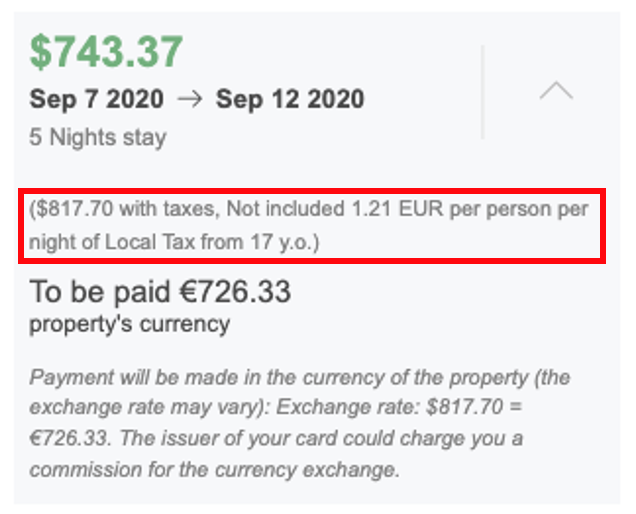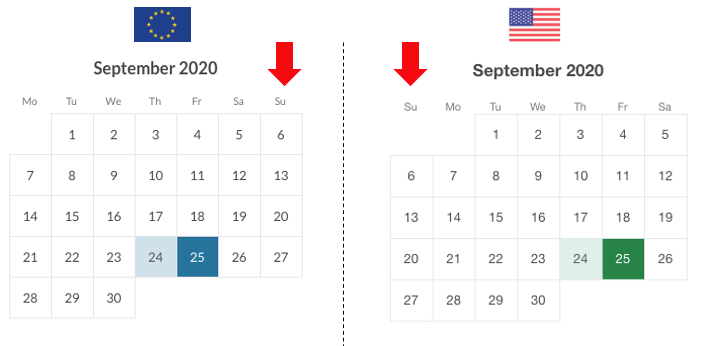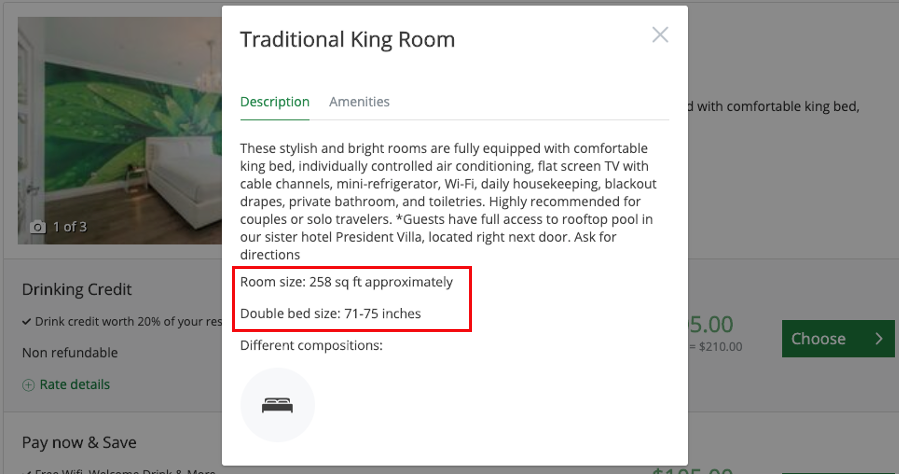One of the biggest challenges of direct sales is internationalisation and acquiring foreign clients who usually book their holidays through OTA’s, especially through Booking.com and Expedia.
NB: This is an article from mirai
Among the many reasons that motivate this decision is the trust placed in these powerful brands (together with unawareness of your hotel brand or name), as well as the fact that OTA’s frequently offer better prices in these markets, prices that are more competitive than those offered on your own website. “Selective disparity” is one of OTA’s biggest secrets to success.
But it is about more than just “brand” and “price”. There are other reasons, including usability, simplicity and adaptability to the tourist source market. There are important cultural differences and consumption habits between different countries. You must know what they are and adapt to them, just like the OTA’s do.
We have pinpointed 10 features your direct channel must have to adapt to international clients and be able to compete with OTA’s on equal terms.
1- Detect your client’s language and automatically adapt your website
Usually clients will land on the version of your website in their language. Google usually makes sure of this by properly indexing the different languages your website is in and redirecting users from the browser to the appropriate language.
But it is important to note that there are relevant accesses to your website that do NOT automatically redirect users to their preferred language:
- Direct traffic: The one that reaches your domain directly, without going through Google. This type of traffic usually accounts for between 10 and 15% of your website’s total traffic, which is a significant amount.
- Google MyBusiness traffic: Where you are only allowed to input ONE URL, which usually redirects to your home page (or the hotel details, in the case of a chain).
According to our research, about 34% of all visits to your website from Google come through MyBusiness, a figure that reaches 37% on mobile phone devices, where the link is much more visible.
When these clients land on your home page, in what language do you address them? You should do it in their own language. Otherwise, there is a good chance they will leave the site. The worst part is that you will often have that language on your website, but if the default language is English and you expect the user to manually change the language, you are asking too much. Users have a hard time changing language on websites, especially on their mobile phones.
If your hosting provider does not auto-detect the user’s language, ask them to configure it to do so. In this other post we will tell you how to test whether your website auto-detects languages or not. This is an important feature to internationalise your direct sales that substantially improves user experience, thus increasing conversion.
Websites developed by Mirai auto-detect the language of the user’s browser. If its first language is not featured on your website, we will use the user’s second preferred language, and so on. In certain countries like Belgium or the Netherlands, users set their browsers in Dutch, French and English in order of preference.
2- Show prices in the user’s currency, not yours
A common error is showing prices in the currency you charge in (EUR in Europe, USD in the United States or the Caribbean, etc.). This might feel natural to you as a hotelier but not to your guests, who are used to their own currency and who, if shown your currency, will have to mentally calculate the exchange rate or use a calculator, which is inconvenient and prone to error.
You should show French users your prices in EUR by default, just as you should show people from Japan in JPY, North Americans users in USD, British users in GBP and so on. Providing a currency converter on your booking engine is a lesser evil, but it has two problems: (1) users might not find it or (2) they might not find their currency, as only two or three options are featured.
Showing rates in the user’s currency is just as important as informing the hotel that the payment will be done in another currency, and that the exchange rate might vary from the day of booking to the day of arrival.
Check how you are showing prices to your end clients in each country. It is a substantial and highly recommendable improvement. You have a more detailed explanation of how to do it in an easy way in this other post.
At Mirai we always show prices by default in the user’s currency, and when booking we indicate that the currency of payment is a different one and the exchange rate at that given moment.
3- Show prices excluding tax in markets where this is common practice
In certain countries like the Unites States, prices are typically shown excluding tax, local fees and resort fees. This is how OTA’s and metasearch engines do it. On the other hand, many hotels make the mistake of showing prices including tax on their website, making them look (even if they aren’t) more expensive than OTA’s, leading users to book through the latter.
If we combine this bad practice with showing prices in the hotel’s currency and not the client’s, we lose many chances of acquiring bookings, and make booking through an OTA look more attractive to the user. How many users pull out a calculator and start calculating exchange rates and taxes by hand? Not many. And everyone else will simply leave your website.
It is important you make sure your booking engine shows prices excluding tax and fees in markets where they are used to seeing prices this way. Otherwise you are less “visually appealing” and can confuse the client, which will have negative repercussions on your website’s conversion rates.
At Mirai we show prices with or without prices depending on where the user comes from (regardless of where the hotel is) and always mention the existence of said taxes or fees.
4- If you use a gateway to charge your guests, let them use their own currency
Just as we must show prices in the user’s currency (and not the hotel’s), it is advisable you offer guests the possibility of paying directly in their own currency, when the rates are non-refundable and have to be paid online.
Japanese users will always feel more comfortable paying in JPY than in USD or EUR. What’s more, their banks will probably charge them a commission for the conversion, which will make the transaction more expensive (especially when using debit cards; with credit cards this happens less often).
Mirai is integrated with Addon Payments, so you can charge your guests in their own currency thanks to its dynamic currency converter (DCC).
5- Accept alternative payment methods other than credit card
An increasing number of users pay for their online shopping or bookings by using alternative forms of payment (AFOP). Some of the most popular options are Paypal, Amazon Pay and Sofort. It is highly recommendable you offer users these alternatives and let them be the ones to choose their preferred method. Those who are more used to them could turn to OTA’s, which are increasingly offering more alternative options.
At Mirai we offer everything from Amazon Pay to a wide range of payment methods including Paypal, Apple Pay and Sofort, thanks, once more, to our integration with Addon Payments.
6- Divide your rates by market as a strategy or a tactic against OTA’s
There are still hotels, especially in the holiday sector, that offer different rates for different source markets. Nowadays, while technically possible, it is more difficult to implement and control, even though it can still be a worthwhile strategy if done properly.
For those who offer the same prices to all markets, there is a key reason for which to consider offering different prices to different countries: to compete with the OTA’s in markets where your direct channel is not doing so well but OTA’s are thriving. Offering prices per market helps acquire a higher number of guests from these countries without negatively affecting your global ADR. Although this practice is less widely used in direct channels, it isn’t new to OTA’s; Expedia and Agoda (the dominant “merchant” type OTA’s) are the ones that most deploy this tactic (sometimes with your consent, sometimes without it). And now that Booking.com is starting to turn towards the “merchant” model (thanks to its Early Payment Benefit programme), it will also be able to offer disparate prices like this.
Take this example of Expedia offering different prices depending on the user’s market. You can tinker about by using the same trick we explain at the end of the post for browsing the internet in other countries.
Analyse where your own website sells and where each OTA does so and design a pricing policy per source market. You will recover direct sales and improve your distribution margin.
With Mirai you can offer exclusive rates per market or arrange for the same results by offering discounts on the original rate. We also let you offer rates in different currencies, such as dollars for the United States in dollars and pesos for Mexico.
7- Offer different prices per market on your website and on metasearch engines
Offering different rates depending on the guest’s country is only the first step, but it won’t be much good if metasearch engines keep showing your regular rates (instead of the discounted ones) in said markets. Remember that OTAs already vary your prices according to the market and the Google point of sale (POS) to get more conversion. As a hotel you should always check the OTA prices as if you were a final customer and not look at it from your hotel. To do this you can change your IP to go online or use this simple trick to configure Google to show you the results as if you were in another country
You should make sure to show in each country the rate set in your booking engine, which will help you improve your sales and investments in metasearch in those markets (impressions, CTR or click through rate, conversion and profitability).
Mirai clients who use our booking engine and Mirai Metasearch solution can offer different prices for different markets on all the main metasearch engines: Google Hotel Ads, trivago, Tripadvisor, Kayak and SkyScanner.
8- Your website and booking engine in as many languages as possible (using common sense)
It is surprising to see hotels in international destinations with websites and booking engines only in English and Spanish or French, leaving out other important languages such as German, Portuguese, Chinese and Russian. Each destination has its own source markets and those are the ones you must cover. Most users feel more comfortable in their native languages and when they do not find it on your website, they turn to OTA’s.
Maintaining a website and booking engine in several languages is no easy feat, as it requires constant supervision to make sure everything is ordered and coherent, but it is certainly worth the effort if you have a large demand from those countries. What does not make sense is translating your website into languages that are not relevant to your sales as you will end up forgetting about them and they will ultimately reflect badly on your site.
Mirai’s booking engine is available in 20 languages, so you will not have a problem. If we are ever missing a language, we will assess and add it.
9- Provide clear information on local fees should there be any
A common error is to leave out or offer vague information about the “local fees” (of certain destinations) such as the “resort fee” or “service fee” that some hotels use. If you misinform or fail to be precise, many clients will flee your website knowing there is a fee but not knowing whether it is included in the price nor how much it even is. Once more, OTA’s excel at this.
Make sure to be as transparent as possible on your website throughout the whole booking process to avoid springing hidden surprises on users.
10- Adapt to the local market and its habits
The first day of the week is Monday or Sunday depending on the country. In Japan, the United States, Canada, Brazil… the week starts on Sunday, in Europe on Monday. You should make sure to adapt your calendars to the style of your main source markets, as not doing so can lead to confusion and frustration.
Another common mistake is to publish dates with a dd/mm format such as 07/06 to refer to 7 June, when for an American that means 6 July. These are small details that cause confusion.
Check how your booking engine appears to these users, whether you are offering them a calendar that makes sense to them and a metric system they understand.
With Mirai, all your calendars adapt to the user and we move the position of Sunday accordingly. We also use square feet and inches only for North American users.
Conclusion
Boosting your official website’s sales in international markets is always a challenge. But the first thing you must do is make sure you are technologically prepared. Otherwise you will become easy prey for the OTA’s that have mastered adapting to markets and users.
Meeting these 10 requirements will make your job a lot easier, but they do not necessarily guarantee success. On top of good tech, you need a good strategy. Only then is success guaranteed.