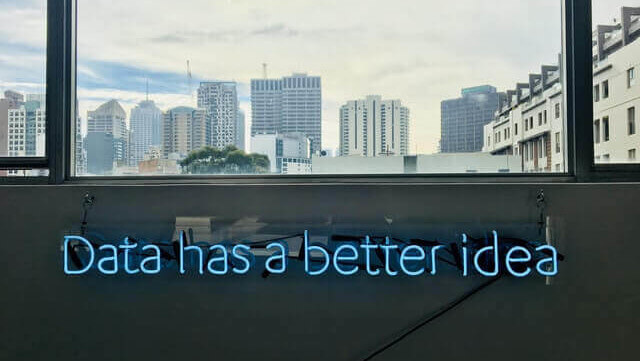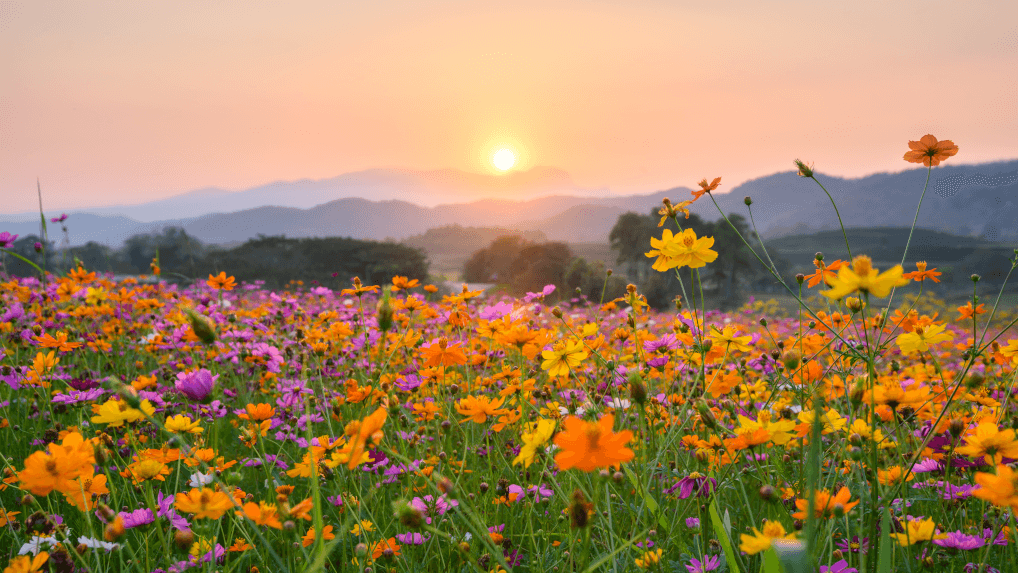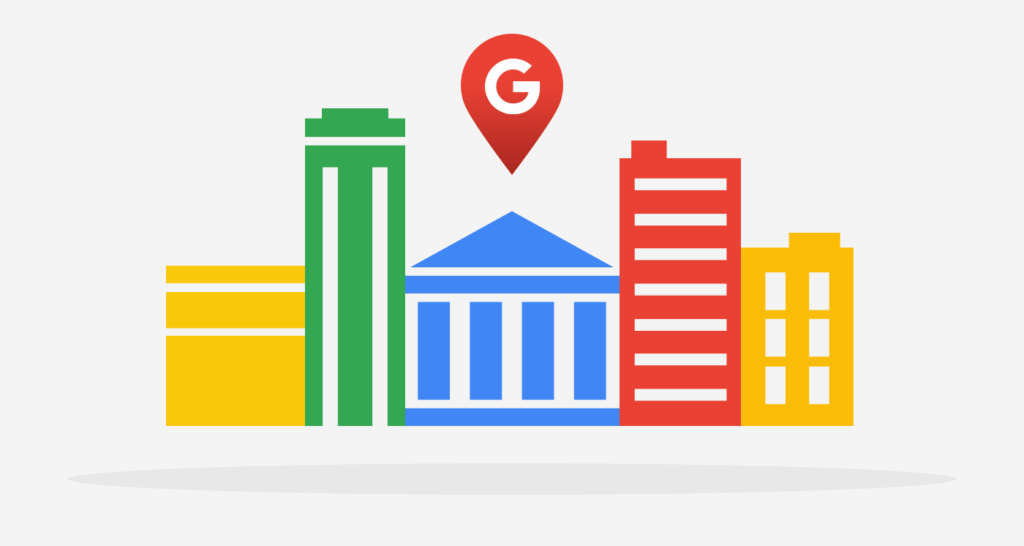
If you have a business – and your business has a website – then Google always needs to be on your radar. It’s the key to getting people to visit (and book) on your site – and armed with a few key tips, you can get the most out of your online presence. Ultimately, these are the kind of actions that make the difference between guests making a booking and simply never knowing you existed.
NB: This is an article from BookingSuite
We’ve talked before about the importance of having a website with a custom domain, a booking engine and a solid SEO strategy. Here, we’re going to explore another aspect of web mastery that all businesses – including those in hospitality – should make sure they have covered.
It’s called Google My Business, and it’s integrated into regular Google search. This tool gives people a quick and easy way to find information about companies in their area. For example, people might want to find their nearest pharmacy, or a close-by restaurant for dinner. Because Google assumes that those people will want more information on those particular companies or places, it includes a business card for each one, with contact details, location and a link to their website.
So in the case of accommodation, any time someone searches for ‘hotel’ or ‘apartments’ in your area, for example, a business card will appear with all your property’s basic information. From there, the Google user can call you simply by tapping your phone number, and they can go straight to your website by tapping the URL. Either way, it’s a really simple way of getting your name out there, and giving potential customers quick access to your booking engine.
The benefits don’t end there. Aside from giving potential guests direct access to key information, Google My Business also helps you manage your online reputation, and extract useful data about how people arrive at your webpage in the first place. It’s easy, it’s free and it’s great for your business.
Here are our tips for making the most of your Google My Business listing.
1: Make sure your information is 100% correct
This may sound obvious, but you’d be surprised at how many businesses neglect it – and suffer as a result. If your Google My Business profile links to your website (which it definitely should), then it’s important that the basic information like address and phone number matches exactly with what appears on the site. Right down to the exact coordinates of your map location.
Google penalises companies that have duplicate profiles and inconsistent information. It does this by dropping these businesses down its search-results ranking, so if you’re not putting in the right details, you can end up undermining the whole point of being there in the first place
2: Make sure your nail the ‘category’ section
The ‘category’ section of your Google My Business listing doesn’t just help the user quickly identify the kind of establishment you run. It’s also a massive help when it comes to the search process itself.
So if you run a hostel for example, make sure you’ve selected the ‘hostel’ category when defining your business. That way, people searching for hostels (some of whom will be searching with the intention of booking) will find your property – and it’ll be exactly what they’re looking for.
This is something that Google likes in general, too. The longer its users spend on a page that it’s suggested, it’ll log that as a successful search – and reward that website with a higher ranking for similar searches in the future.
One more thing: there are over 2,000 categories on Google My Business – so make sure you’re selecting the right one!
3: Bolster your listing with ‘attributes’
Attributes are little tags that you can add to your listing as a way of providing more nuanced information to potential guests. So if you run city-centre apartments, once you’ve selected the right overall category, you can include things like ‘on-site parking’, ‘free WiFi’ or ‘laundry service’ to complete the picture.
And again, having these tags in the system will push your listing further up the rankings when people include those features in their search (for example, if they search for ‘apartments with free WiFi’).
4: Don’t forget your photos
As important as enticing property descriptions are, ultimately, they’re nothing without good photos. When it comes to spending money online, people need to visualise the product – and this is even more true for accommodation.
So uploading a decent profile picture for your property is fundamental to getting the most out of your Google My Business listing. A study by Synup showed that listings with photos are twice as likely to be considered reputable as ones without photos – and as a result, receive 35% more clicks.
While we’re on the subject of photos, let’s mention user-generated content (UGC). This refers to all online content that doesn’t come from the business itself, but rather customers, or ‘users’. So in your case, it could be reviews from your guests (more on that in the next tip), or photos they take during their stay.
Content from real users (or in your case, guests) is really valued by people making buying decisions. When official information and images are backed up by authentic experiences from other customers, it creates a reliability that helps reassure other potential customers to part with their money.
5: Respond to your reviews
As someone working in hospitality, you’ll be all too aware of the importance of online reviews. Your guests’ opinions have always mattered – and never more so than in the internet age, when they’re all out there for anyone to pick through.
Google My Business includes reviews – yet another element to establish your credibility to potential guests.
Obviously, great reviews are what you should aim for. More and more people check reviews of properties before booking, and the more glowing reviews you get, the higher the chances of getting more bookings. The whole cycle feeds itself.
But that’s not to say that negative reviews will always have a negative impact. In fact, they can be turned into a chance to make a positive impression. How? Because on Google My Business, you can reply to every review your guests leave, no matter how good or bad it is.
In the case of positive reviews, it’s slightly easier. You can thank them for their kind words, tell them you enjoyed having them to stay – and perhaps say that you hope to see them again. However, when you get negative reviews, a reply is crucial – and a genuinely good thing.
According to a study by ReviewTrackers, 53% of customers expect businesses to respond to negative reviews within a week. What’s more, 45% of people actually say they’re more likely to visit a business if they can see that it responds to negative reviews.
So every negative review is an opportunity in disguise. If you get smart about replying to them, you’ll actually help your chances of creating a good impression for further potential guests.
6: Use analytics to guide your strategy
As a company, Google is all about data – both big and small. And for properties that use Google My Business, that can be a really useful thing to tap into. After all, Google makes a lot of data available to you, data which can then help you identify possible areas of improvement in the way you market your property.
For example, it shows you what proportion of people visiting your listing are from direct searches or discovery searches. In other words, how many actually typed in your property name and how many got there by typing ‘apartments with free WiFi’, for example.
Within that, you can also see the most common kinds of interaction with your listing. Are people phoning you with one tap? Are they checking directions to your place, or clicking through to your website.
All this information can then be benchmarked against similar types of business – and can help shape your marketing strategy going forward.
As a property with a website, Google should be your friend. There are plenty of tweaks that can help you get more visitors to your page – and Google My Business is just one of these. But use it right and you should see more visitors coming to your page – and as a result, more guests coming through your door.