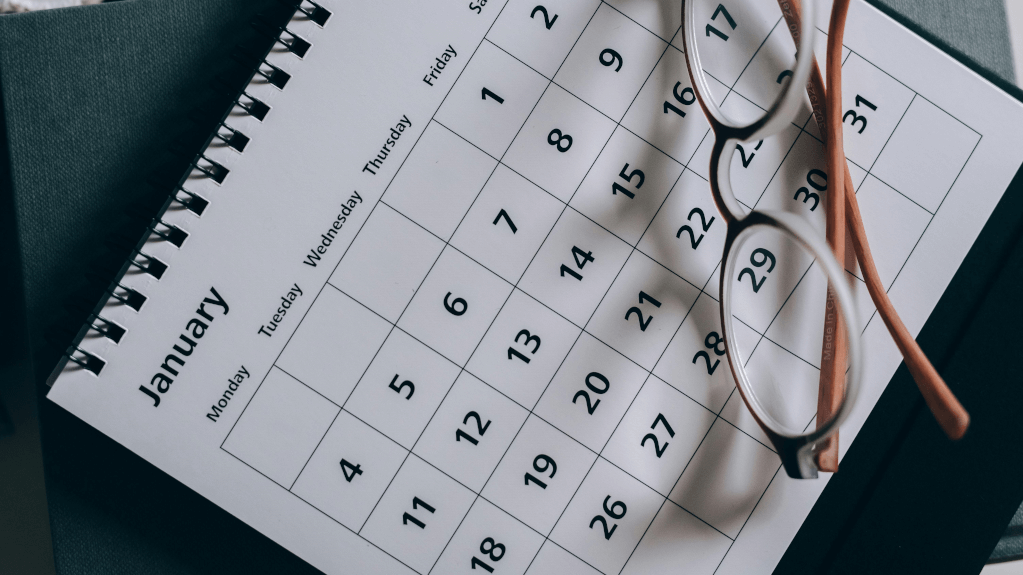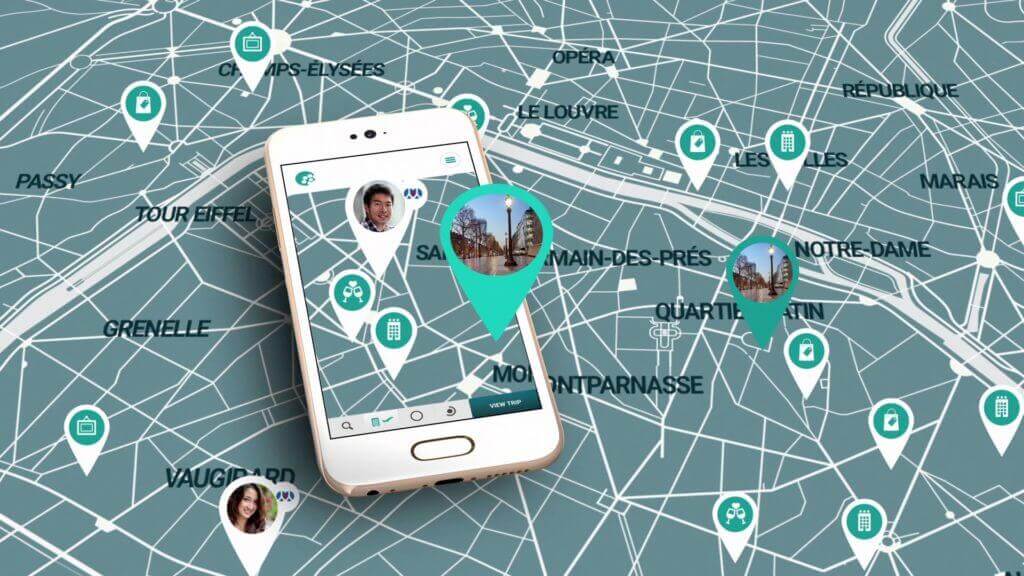
When it comes to Facebook advertising, where you place your ad can be as important as what your ad says. Placement optimization can boost performance when using campaign objectives such as website clicks, mobile app installs, and conversions.
Since dynamic ads for travel (DAT) is still a relatively new solution, some travel advertisers have been hesitant to use placement optimization or leverage placements other than the desktop feed and mobile feed. But what about other the other options such as Right Column, Instagram and Audience Network?
Some of the reasons advertisers don’t leverage placements other than Desktop and Mobile include:
- Performance – If a placement performance does not reach goals quickly, advertisers are hesitant to let it run
- Less control – Enabling multiple placements on the ad set level doesn’t allow for as much control
- Brand Safety – They may not be fully aware of how much control they have over where and what their ads are showing up next to.
Placement Options
Let’s take a look at the two categories of placement options that exist at the ad set level on Facebook:
Automatic Placements
The expectation with automatic placements is that your ad will serve on all the available placements. This gives the Facebook delivery system optimal flexibility in getting you the most for your budget. This option can drive better results by allowing Facebook to find the most relevant people at the cheapest available price. It takes into account your budget and getting you the most results for the lowest average cost within the budget, so it is not tied to an ROI goal or whatever your KPI might be. Automatic placements are recommended when optimizing for Facebook metrics.
Edit Placements (aka Manual Placements)
This option allows the advertiser to manually select the placement they want to use. If you are optimizing to Facebook metrics like app installs, link clicks, or conversions, the recommended placements for Product catalog sales are Facebook (Desktop, Mobile, Right Column) and Audience Network.