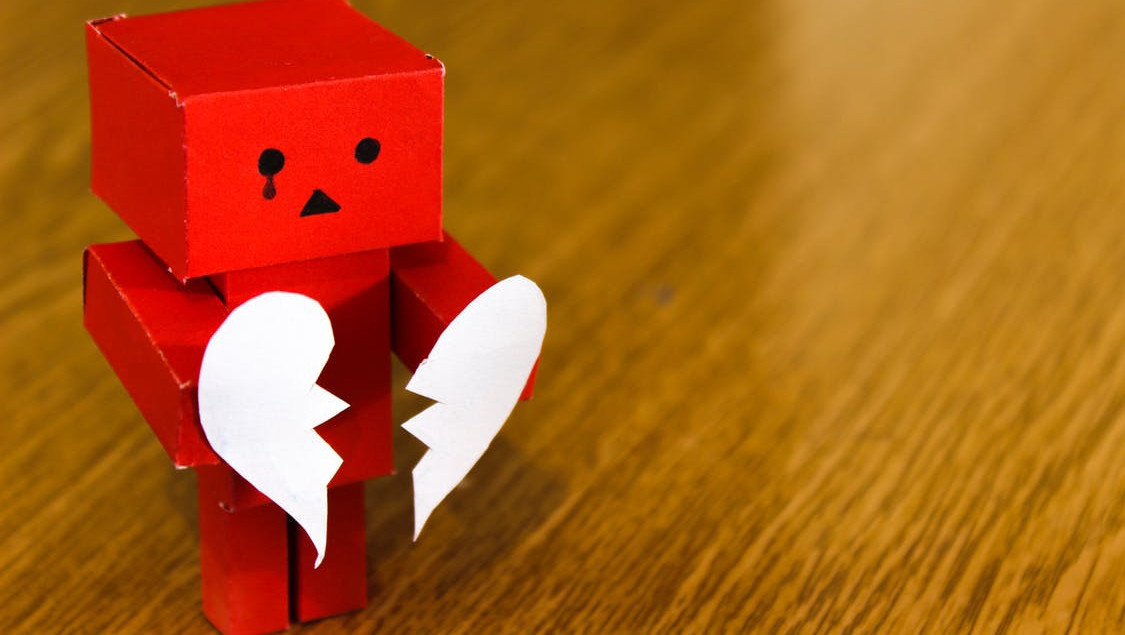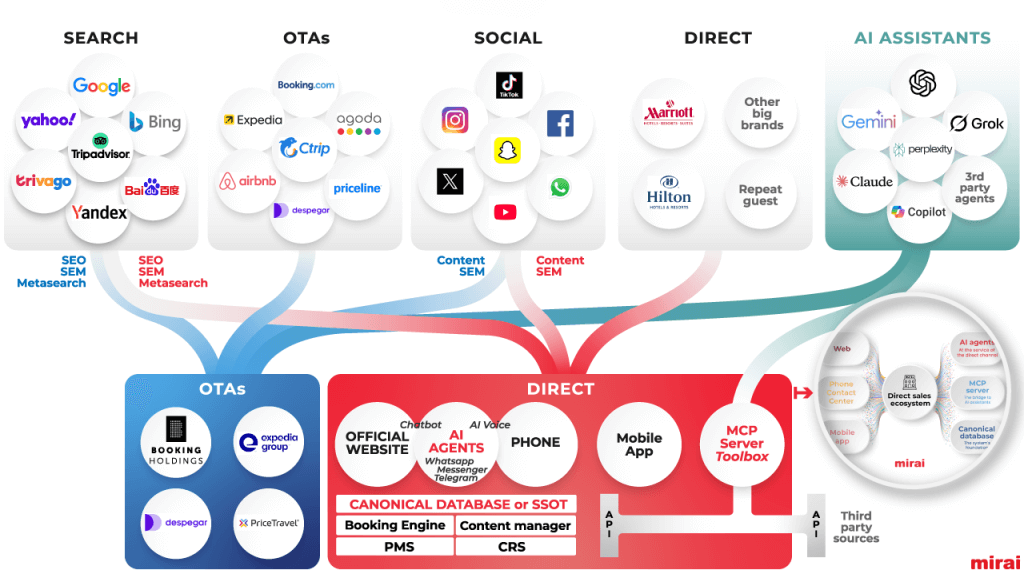A few weeks ago eConsultancy published the first half of my in-depth look at how Expedia converts visitors into customers.
Part one looked at traffic from organic search and direct type-ins, while this article concludes my analysis with a look at traffic from PPC and social (organic and paid).
Let’s begin…
Scenario #3: Organic social media traffic
The Situation
Our Texas man now decides to skip Google search altogether. Instead, he casually browses Twitter for news and a bit of travel inspiration.
That’s when he stumbles upon this tweet from Expedia:

And lands on this page:

How does Expedia turns this visitor into a customer?
Let’s find out.
The landing page
On Expedia’s Twitter profile, the homepage advertised isn’t Expedia.com; it’s viewfinder.expedia.com – Expedia’s travel blog.

There are no direct prompts, pop-ups or links to turn traffic from the blog into customers. Instead, the blog is focused more on building the Expedia brand.
Landing on the blog, you see that there’s a separate tab for “Destinations”. One of the destinations listed here is New York City:

Clicking on this link in the dropdown menu, you see a list of blog posts for different things to do in NYC:

Note that there still isn’t a call-to-action here – the goal of this blog is to educate and entertain users, not to push them products.
Once you click on a blog post, however, you see two things:
1. A hotel deal highlighted in the sidebar (although for some reason, this post shows a deal for Salt Lake City, not New York City).
2. A link to ‘New York City’ within the first paragraph of the post.

Selecting a flight
If you click on the ‘New York City’ link in the blog post, you’ll land on the flight booking page:

Two things to note here:
- The default landing page is “Bundle Deals”, not flights or hotels.
- The landing page title is “New York Vacations”.
Expedia assumes that since the user is coming in from the blog, he is looking for vacation packages and not just a separate hotel/flight deal.
Read rest of the article at eConsultancy