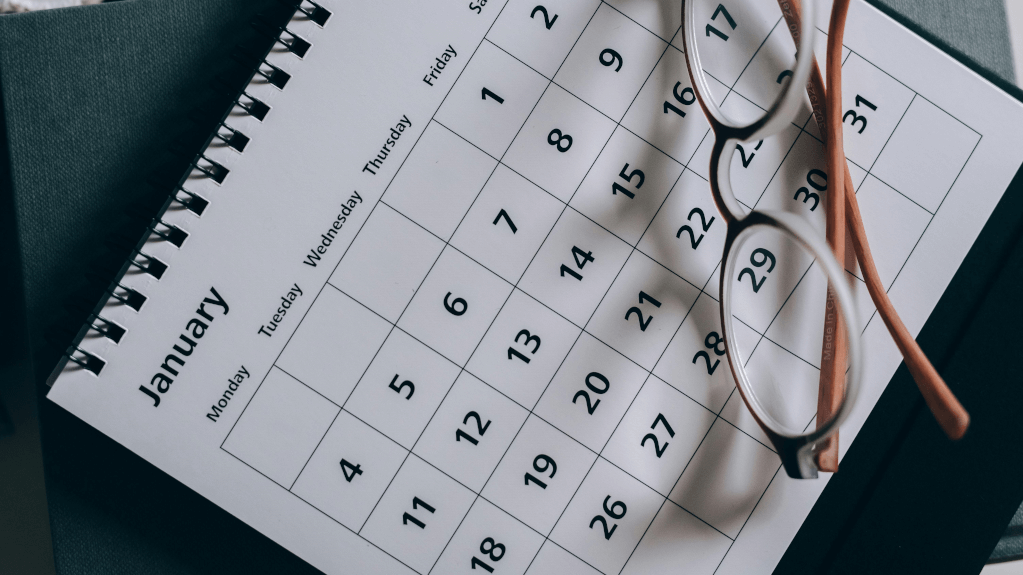Gas prices are rising at an alarming amount. And, our industry is noticing the booking window getting shorter and shorter due to travelers’ last-minute decision to get in the car and travel.
NB: This is an article from Cogwheel Marketing, one of our Expert Partners
Capturing last-minute demand aka walk-ins is still relevant. In fact, it may be more relevant now than it was pre-pandemic. I know we adore our highway signage from the local department of transportation and advertising billboards, but for a hotel that is struggling to ramp back up post-covid, why not put a little funding into something that is “with the times?”
Subscribe to our weekly newsletter and stay up to date
Let’s talk about Map Ads.
What Are Map Ads?
Map Ads are designed to help businesses, aka your hotel, be more visible when people are traveling to your area. These ads are best when used on a mobile device. Advertisers, like us, can set up a geofence around your hotel of 5, 10, 15 miles and your ad will pop up. This allows anyone looking for a hotel to see that your hotel is nearby without the dreaded “hotels near me” search. Activating map ads allows you to get in front of your competitor by being seen first. Its that simple!
Why Do I Need Map Ads?
Map apps such as Waze, with 140 million monthly active users, and Google Maps, with 154.4 million monthly users*, offer the opportunity to advertise your business on their apps. As mentioned above, map ads allow you to be relevant with the times by advertising on a mobile platform, something everyone owns, while a user is navigating through your city searching for a place to stay. Rather than hoping they are on the highway you put your advertisement with a picture of a stack of pancakes on, your stack of pancakes can show up on their mobile device from a few miles away on the backroads they took to get to your city.
What Map Apps Allow Ads?
Google Maps, which is pre-installed on all Android Smartphones. Waze must be downloaded by the user. Apple Maps does not offer ads at this time.
Tell Me More About Google Map Ads
There are a couple different ad options for Google Maps. First is the local search ads. These will appear within the Google Maps app on mobile, desktop, and tablet sites as well as Google.com Expanded Maps results.
Coming soon, Google will release promoted pins (something Waze already has). These are pins that help your business stand out to users that are nearby with a different color pin on the map as well as ad copy that you come up with. For Example, if you want someone to know you offer Free Breakfast, you can use that in your ad copy when building the ad. Setting up Google Maps Ads does require knowledge of Google AdWords, work with your PPC manager to get these set up.
Tell Me More About Waze Ads

Waze Ads will appear on the Waze map. Waze is a real-time driving app that gives user generated live traffic updates and road conditions. They offer 4 ad formats: Pin Ad, Search Ad, Takeover Ad, and Arrow Ad.
When building a Waze Pin ad, you can include within your creatives call to actions, 75 characters of text about your hotel and a thumbnail image of your hotel or logo. Waze ads allow you to create a call to action (CTA) for each ad, but only one CTA per ad. If you want more than one CTA, you must create multiple ads. Your options are “Drive there” and “Save Offer.”
When building a Waze ad, you have the opportunity to create an ad in different types of locations as well. You can build your ad around your hotel that will navigate immediately to your hotel when clicked on or you can build a region ad that pop up in a region you want to target, but the navigation is removed from these types of ads. So if you want to advertise that your hotel in Las Vegas is amazing and you want users in Los Angeles to see it before they leave the city, you can choose the LA zip code to advertise in.
How much do these types of Ads Cost?
The really exciting thing about both Google and Waze Ads is that you can choose your budget. You can choose as little as $60/month and see how well they produce in your market. If you want more impressions and clicks, raise your budget based only your results.
Reporting Options:
Waze Ads allows you to view how many impressions and clicks your ads have as well as day of the week performance, audience (android vs iOS), how many “Wazers” see your ad on average on a daily basis and how many unique “Wazers” have seen your ad. Unfortunately, since there is no “book now” button there is no way to report on conversions for branded hotels.
Google Ads allows you to input a budget, view how many impressions, interactions, interaction rate, average cost per interaction, and cost of the ad. Within Google Ads, you can set up what you want your conversions to look like. For the sake of last-minute attention, we suggest setting up conversion rates to be similar to your interactions.
Both platforms are easy to set up and allow you to put in the most important information about your hotel you want users to know. Let those last-minute searchers know you offer free breakfast, free parking and have cozy renovated guestrooms waiting for them using the technology in their hands rather than hoping they take the highway you put your billboard and roadside sign-on.
Educate Yourself
Google Maps Statistics Quote
https://hostingtribunal.com/blog/google-maps-statistics/#gref
Waze Statistics:
https://expandedramblings.com/index.php/waze-statistics-facts/