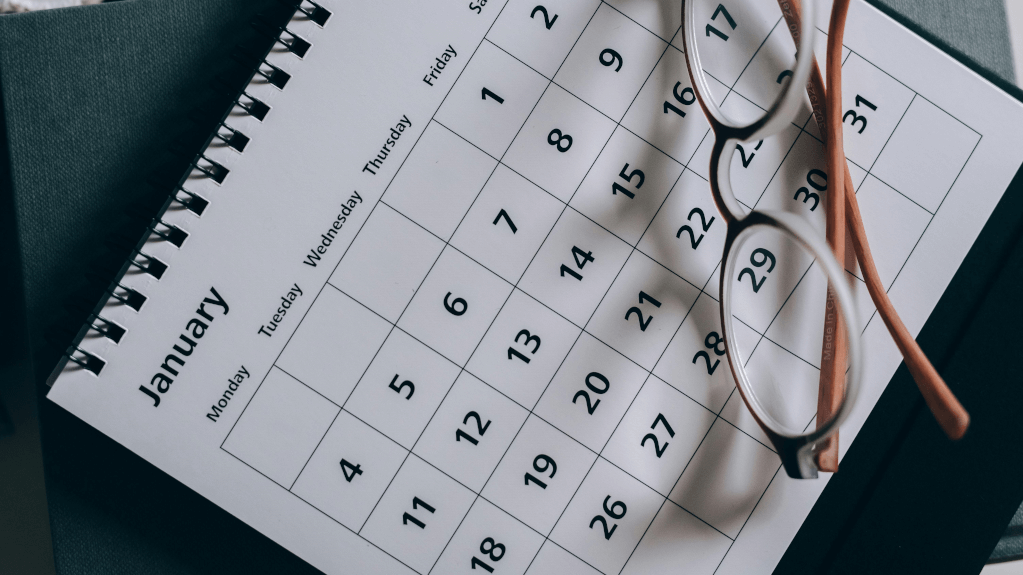In today’s digital landscape, businesses rely on data to make informed decisions and drive growth. Universal Analytics has been a popular tool for collecting and analyzing data. Still, with the introduction of Google Analytics 4, businesses now have access to a more advanced and comprehensive analytics experience.
NB: This is an article from three&six, one of our Expert Partners
Subscribe to our weekly newsletter and stay up to date
This step-by-step guide will walk you through the process of exporting data from Universal Analytics, allowing you to leverage historical data and gain valuable insights into your business performance.
Exporting data from Universal Analytics is an important step for businesses that want to transition to Google Analytics 4 and take advantage of its advanced features and capabilities. By exporting data, businesses can ensure that they have access to their historical data and continue to analyze it for valuable insights. Whether you’re a beginner or an experienced user, this guide will provide you with the necessary steps to export data from Universal Analytics and make the most of your analytics journey.
Understanding Universal Analytics and Its Importance
Universal Analytics is the previous generation of analytics that was built for a time when online measurement was mainly focused on the desktop web and cookies. However, as the digital landscape has evolved, so have the needs of businesses in terms of data collection and analysis. Universal Analytics properties rely on cookies and independent sessions, which are becoming obsolete in today’s multi-platform and privacy-focused environment.
Why Export Data from Universal Analytics?
Exporting data from Universal Analytics is important for several reasons.
Firstly, exporting data allows businesses to retain access to their historical data. This is especially important for businesses that rely on historical data for trend analysis, forecasting, and performance evaluation. By exporting data, businesses can ensure that they have access to their previous analytics data even after transitioning to Google Analytics 4.
Secondly, exporting data from Universal Analytics allows businesses to analyze their data in other analytics tools or software. This can be particularly useful if businesses want to perform advanced analysis or combine their analytics data with other data sources.
Lastly, exporting data from Universal Analytics can help businesses improve their overall business performance. By analyzing historical data, businesses can identify trends, patterns, and insights that can inform their decision-making and strategic planning processes. This can lead to more effective marketing campaigns, better customer experiences, and ultimately, improved business outcomes.
Preparing to Export Data from Universal Analytics
Before you can start the process of exporting data from Universal Analytics, there are a few things you’ll need to have in place.
Firstly, make sure you have access to your Universal Analytics account. This will require you to have the necessary login credentials and permissions. If you’re not sure how to access your Universal Analytics account, refer to the next section for detailed instructions.
Secondly, familiarize yourself with the Google Marketing Platform. This is the platform that houses Google Analytics and other marketing tools. Having a basic understanding of the Google Marketing Platform will make the process of exporting data smoother.