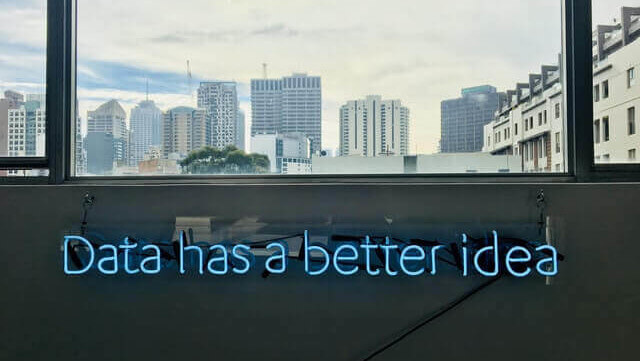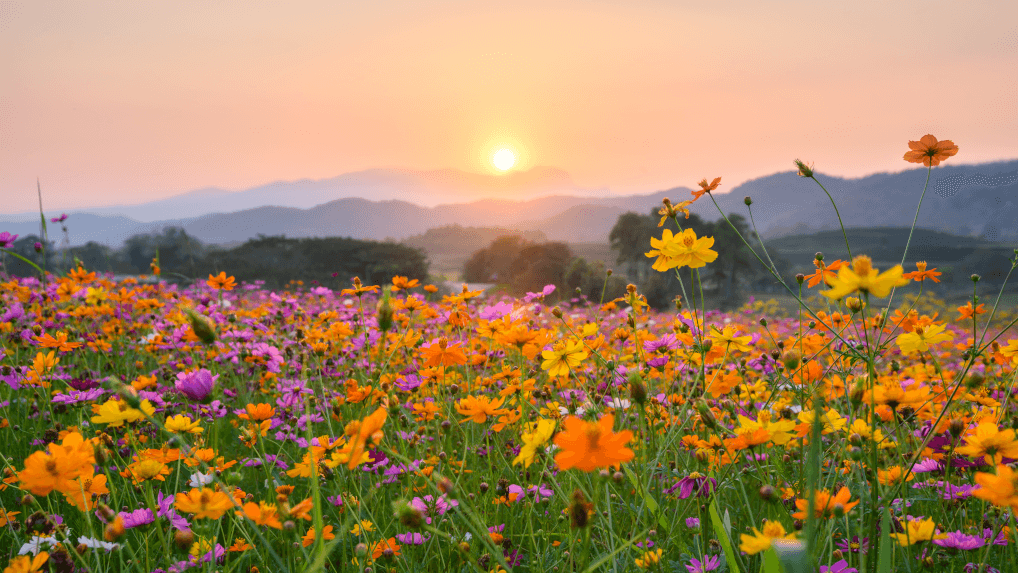When learning by doing, which is what I usually do, especially when it comes to new tools or new versions of existing tools, like in the case with Google Analytics 4, it’s better to report little by little.
NB: This is an article from Direct Your Bookings
Google Analytics 4 was announced less than 2 weeks ago.
And, well, we all need to get used to it by simply using it.
Since the announcement, I immediately activated the beta version of GA4 on my own website and on the websites and booking engines of a few hotel customers, so that I could start tracking data with the new GA version.
Now, after 10 days of tracking, I’m here to report my first impressions.
Other feedbacks will follow, as 10 days are quite not much to properly test everything. And the lack of consistent data doesn’t allow to make big judgements.
So this is going to be a dedicated series about Google Analytics 4 and how hotels can benefit from it.
So far, in a nutshell, my feedback about GA4: It’s OK-ish, potentially powerful, but many question marks.
Let’s dig in a bit more.
Subscribe to our weekly newsletter and stay up to date
Google Analytics 4 vs. Previous GA Versions.
GA4 is named after the 4th version of Google Analytics.
Before, respectively:
- GA1: Classic Analytics
- GA2: Universal Analytics
- GA3: no specific name, but based after the gtag.js Javascript Library it is based upon.
Whilst the goal and the purpose of GA remains the same across all versions, if we see it from the way the data gets tracked, GA4 looks more like a new tool, rather than a new version of an existing tool.
I took the following image from Ken Williams’ blog, because it’s the one that best sums up the main difference with the previous versions:
Google Analytics: Universal vs. GA4
GA4 becomes more flexible, even though the word flexible may be misleading in this context, let me elaborate.
Essentially everything is considered an event. Even the most classic PageView, which in previous versions was not considered as such, now it’s an event, just like any other event.
So, what is an event?
Everything, literally. For example:
- PageView
- Link Clicks
- View Items
- Checkout
- Purchase
- File Download
- …
And soooo many others.
Succinctly put, an event is every single action that happens on the website in which GA is installed.
A page view? Event. A click? Event. A scroll, up/down? Event.
It’s up to you, tracker/owner/manager/marketer/analyst, to tell GA which events you want to track, and how.
I’m not going to dig in any further into the technical aspects, as Ken Williams and many other experts have already done this dirty job.
For the sake of this first report of mine, let’s just stay broad. With the next posts we will get into more details of the specifics facets and nuances of the tool.
More Flexible = More Complex.
This flexibility sounds like good news. Indeed, it is.
But to get the most out of this flexibility we need to adapt. Because more flexibility may also mean more complexity.
In the course Google Analytics for Hotels that I released last summer, I said that 95% of the Google Analytics features remain hidden to most hoteliers.
Actually now that 95% could become 98%. Easily.
A 5-min Job.
However, the basics remain unchanged. Meaning, if you aim to track the very basic metrics like Sessions, PageViews, Users, Conversion… that will take up to 5-min to set up, from scratch. Tops.
Simply follow the instructions, by selecting the option to Upgrade to GA4, in your Admin panel of Analytics:

In a matter of seconds you’ll have your new tracking ID.
All you need to do now is update your tracking codes, either directly in your website and booking engine, or via Google Tag Manager.
This is what I call a first-gear tracking: you might have a Ferrari, but always in first-gear will you drive. Thus, even with a Fiat Panda you can reach the same results. 
Or take the time to level up your data tracking quality.
But if you really want to play a different game, this new release may represent the right opportunity for many of us to revamp or even start from scratch, learn, test and apply, also considering the times we have been living in.
There are literally golden nuggets that lie hidden behind the data, even in times like these.
I’ll do my best to report and document as much as possible in this series of posts. However, GA, despite the new version, may represent your Ferrari, but you only can shift up to fifth, sixth, seventh gear.
And you either learn to do it, or don’t give for granted that your agency will do it on your behalf. I still see agencies working with GA1, just to mention.
Google Tag Manager, even more so now.
First, as said, GA4 is more flexible, which may also mean more complex.
Complex data tracking also means complex tracking codes.
To put it shortly, switch to Google Tag Manager as soon as you can, to avoid dealing with boring codes and multiple headaches a day.
I know, unfortunately, some booking engines don’t accept GTM, and the main reason is that GTM allows you to do miracles with your tracking codes, seriously, which would prevent these providers to sell you their own tracking solutions.
Fair enough, then this article is not much for you, as I don’t even consider a scenario in which Google Analytics is not deployed by GTM, it’d be a huge waste of time.
Now, let’s get a little more into the machine.
Remember, it’s a Beta.
Some functionalities have been added to GA4. However, many others are lacking, compared to the previous versions.
That’s the price to be paid when on beta versions. I’m sure many of these features will be revamped and updated in the upcoming days, weeks, months.
In fact, the upgrade to Google Analytics 4 does NOT prevent you from keeping the existing previous GA version you have been using.
Let’s consider GA4 as a sort of testing environment in which you can start playing around with the new version, without affecting the official tracking on your hotel website and booking engine.
New Features
Let’s start with the positive aspects of GA4. Randomly and with no specific order, here are some of the features that I’ve already played around with.
- Events: more flexible structure
With the previous versions an event was any sort of hit with a Category, an Action, and a Label. In GA4, Category, Action and Label don’t exist anymore as we are free to send any event parameter we want, with any given name we prefer.
In theory this is good news, as long as you adapt to this new structure. In fact, if you have been tracking events that strongly depend on the Category-Action-Label structure, you might need to rethink how you have been tracking your data (Google itself suggests so).
Nice news is that for E-Commerce tracking, meaning the tracking of your hotel booking engine, there’s a dedicated area with instructions and suggestions for the Travel sector (Air/Hotels), here.
- User IDs
This is not necessarily a super big news from GA4, but if you are using it, you no longer need a separate reporting.
In fact, the biggest problem with data tracking is the concept of User, which is not how we normally intend it. Let me elaborate with an example.



Josip is 1, it’s the same person, on mobile and on laptop. So, ideally, the 2 visits should report Users = 1.
Instead, Google Analytics always reports Users = 2.
The problem is that Google can’t recognize Josip being the same person on mobile first and then on desktop, neither if he’s logged on with his Google account on both devices.
The only way is to assign Josip a User Id, that you will be using persistently across multiple devices. The only way to assign a User ID is to have Josip signing in/up for any of your lists, for example your loyalty program can serve this purpose.
As said, itself this is no news of GA4, but the good point is that now you don’t need a separate reporting addressing User IDs.
- Cross-domain tracking
Website = one domain; Booking engine = another domain.
Cross-domain tracking simply instructs Google that the 2 domains are to be considered as 1.
Without, as soon as a prospects jumps from your website onto your booking engine, he’s been counted as new user, new session. In other words, data messed up.
In GA4, as long as the 2 (or more) domains are listed as Data Streams, you are all set.
This also works in case you have your own app. An app, in fact, is just another data stream.
- E-commerce
The next posts of this series are a lot about E-commerce, the most important area of your data collection. So I won’t spend much time on this now.
However, in GA you can count on more actions, meaning more data that you can track.
For example, a new action not existing in the previous versions that I’ve found quite interesting is discount, which you can use to send the discount applied to your rates and, therefore, evaluate how much they affect your performance.
Another addition is a multi-level product categories that allows you to send up to 5 categories for each of your products.
Also, forget about funnels as you used to know them. With GA4 it’s time to level up the concept of funnels. More in the next posts.
- Stronger focus on Engagement
By default, when adding the website to be tracked, the following events can be tracked, automatically:
If you notice and despite the first PageView event which is a default one, all other events will tell you the level of engagement of your visitors with your hotel website and booking engine.
Actually this is no news, as all these events can be tracked in any previous versions too, but with much more manual work.
There are though a few new engagement-related dimensions that you can now count on, such as Engaged sessions, Engagement Rate and Engagement time.
My hope is that now all hoteliers will see these events listed in their GA4 reports, they will pay more and more attention to how leads, prospects and customers interacts with their websites.
Being a big fan and supporter of the higher stages of the funnel, meaning knowing how users behave way before they are ready to book, seeing the above picture made me smile.
- New Predictive Capabilities
To be honest I need to explore this more, but looks quite promising.
Already in Universal Analytics (GA3) one of the best features was represented by Segments. Essentially, it’s the possibility the segment the audience based on their behaviour.
Like a filter, you can use segments to see how similar people behave (for example, how much do they convert) as opposed to other segments.
By linking GA4 to your Google Ads account, you can use these segments to create your remarketing lists. This is really the power, for those of you who work Digital Marketing and, specifically, Paid Advertising.
Other than that, Analytics can also tell you the likelihood of users of certain segments to purchase (or not) your services, meaning booking your hotel rooms, using new metrics like Purchase Probability and Churn Probability.
There’s much more but, as said, I’ll write other articles about it.
Lacking Features
Like I said, I’m still at my early stage on GA4, but so far, these are some of the features that I am missing the most. In random order and with no specific logic:
- Views
The old GA structure was based on Account-Property-View.
Per definition, a View is a subset of an Analytics account property that can have its own unique configuration settings. For example, separate IP filters to include or exclude traffic coming from certain sources.
Views are simply not there anymore, with everything that was part of them, such as…
- Calculated Metrics
A very important metric for hotels all over the globe is what I refer to as Conversion by User. Whilst conversation is normally the results of Transactions divided by the number of Sessions, when by User the equation is Transactions divided by Users.
I’ve talked about the importance of this metric in this other post.
Besides, to obtain Conversion by Users you have (had) to create a so-called Calculated Metric.
But as said, this and all other options available under Views are gone.
In the specific case of Calculated Metrics though, in theory this is no big deal as you could re-create the same result by linking up Google Analytics to Google Data Studio, and create the new metric in there.
Instead, it is a big deal because…
- GA4 & Google Data Studio Are Not (yet?) Close Friends
By far this is what I hope and pray the team of Google will devote most of their efforts upon.
Instead, now Big Query is directly integrated into Google Analytics 4. And for FREE, whilst it was available at a cost in Universal Analytics (GA3).
I have to be honest on this, I’m a bit sceptical, as Big Query requires technical knowledge that most times goes beyond the capabilities of the Hotel Staff and many web agencies.
The magic 3…
- Google Tag Manager
- Google Analytics
- Google Data Studio
… is the foundation of the most powerful data tracking I’ve seen across many industries, without having to become data-scientists. At the end of the day, we are and remain hoteliers, no?
GDS is the perfect tool for outputting all our data, combining it with data coming from other sources… and better find the golden nuggets I talked about at the beginning of this post.
- Poor Standard Reporting
In these few days I’ve already seen quite some changes and additions, yet the standard reporting is quite poor, both in terms of number of reports but, mostly, in terms of reporting flexibility.
Essentially now reports look like cards, rather than proper reports:

Which would be no big deal, if we could count on some Custom Reports, that we can mold the way we want, if it wasn’t for the fact that…
- No Custom Reports
Yet another great feature of the previous versions, not present in Google Analytics 4.
It’s beta version, so I understand.
Like I said, it’s OK-ish, but there are many question marks.
Now, if you’ve read to this point, it means you don’t settle for the 1st-gear tracking, like I mentioned before.
And believe me, most of our fellow hoteliers do settle for that. Fair enough, but there’s no need of a Ferrari to drive 50 km/h, isn’t it?
My next posts are going to be a lot about E-Commerce tracking, the real core and essence of data collection in Google Analytics.