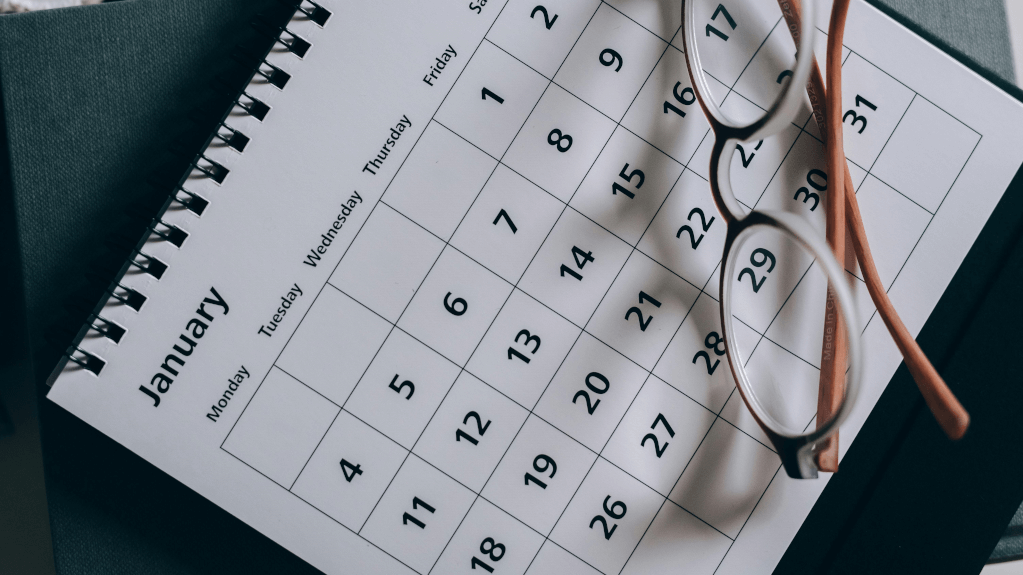If you are like most hoteliers, you have a website that links to a booking engine which sits on a domain other than your own. Having more than one domain tracked as part of one website in Google Analytics can cause some pretty nasty problems if the tracking is not set up properly. If not set up correctly, you can potentially be over-reporting visits (thus reducing your true conversion rate), and/or you could be losing the correct source of conversions (most conversions are showing up as a referral from your own website or as “direct.”)
Here are 3 tips to help you with this cross-domain tracking in Google Analytics.
Step 1: Google Analytics Admin Setup
Hopefully, you have access to the admin section of your Google Analytics account. Assuming this is true, your first step in ensuring correct tracking is to update the Referral Exclusion List.
1. On the admin page, expand the “Tracking Info” item under the Property.
2. Click on Referral Exclusion List.
3. If it is not already listed, add your domain to the list by first clicking “Add Referral Exclusion.” If your Google Analytics account has been created in the past year or so, this is probably already done for you.
4. Add the domain of your booking engine to this list by clicking the Add Referral Exclusion button again.
By adding both the domain of your website and the booking engine to the referral exclusion list, you are telling Google Analytics to ignore those domains as sources of traffic. When this is done, you should never see your own domain or the booking engine in the Acquisition reports as referrals. However, it doesn’t fix the problem of physically tracking visitors across these two domains. Without fixing that part of the problem, when visitors cross from your domain to the booking engine domain, Google Analytics will now report that traffic as “direct,” which is also not correct. So let’s fix that.
Step 2: Implement Linker Code on Website
Back in the day, Google was much more helpful when setting up tracking, and would prompt you about cross-domain tracking. If you said “yes” and filled in the appropriate domains, it would update the core tracking script to put on your site, and you were done. For whatever reason, Google has decided it’s better to send you on a wild goose chase to figure out how to do this now. Fear not – we are here to help.