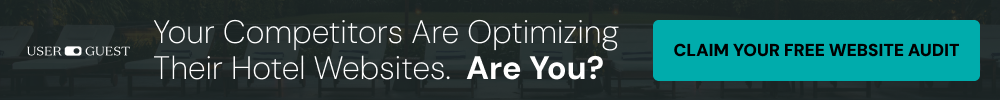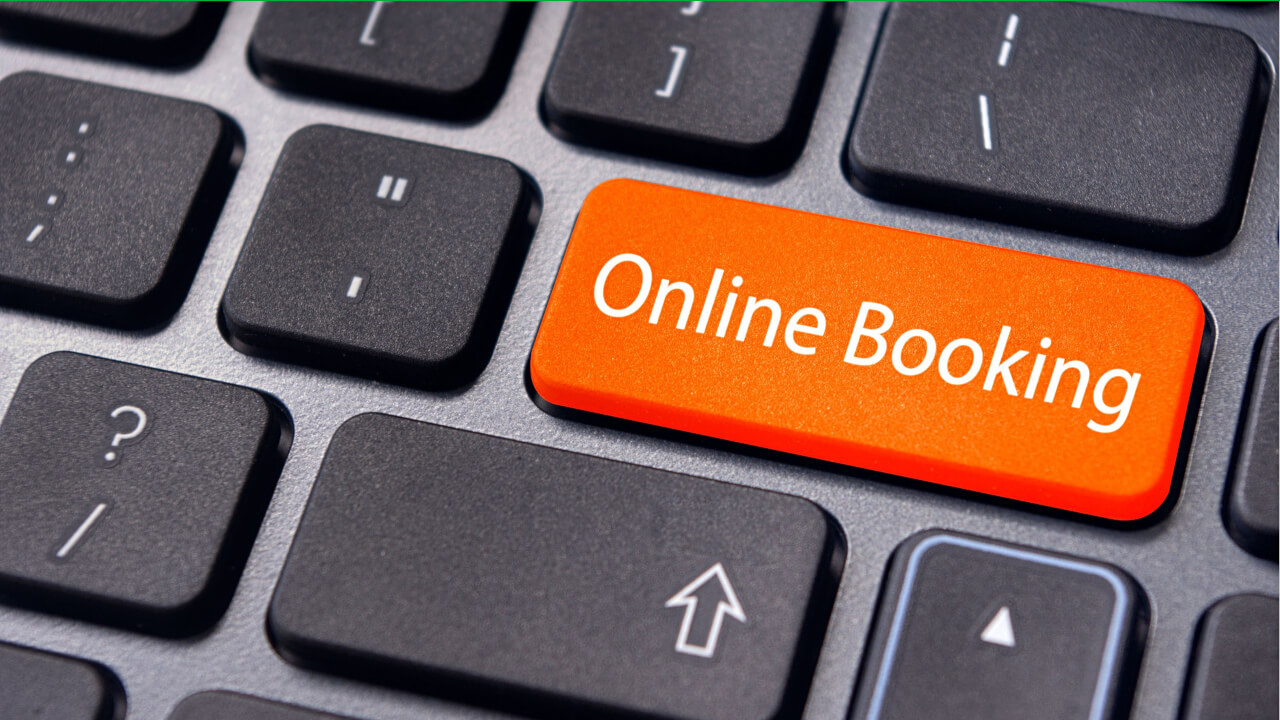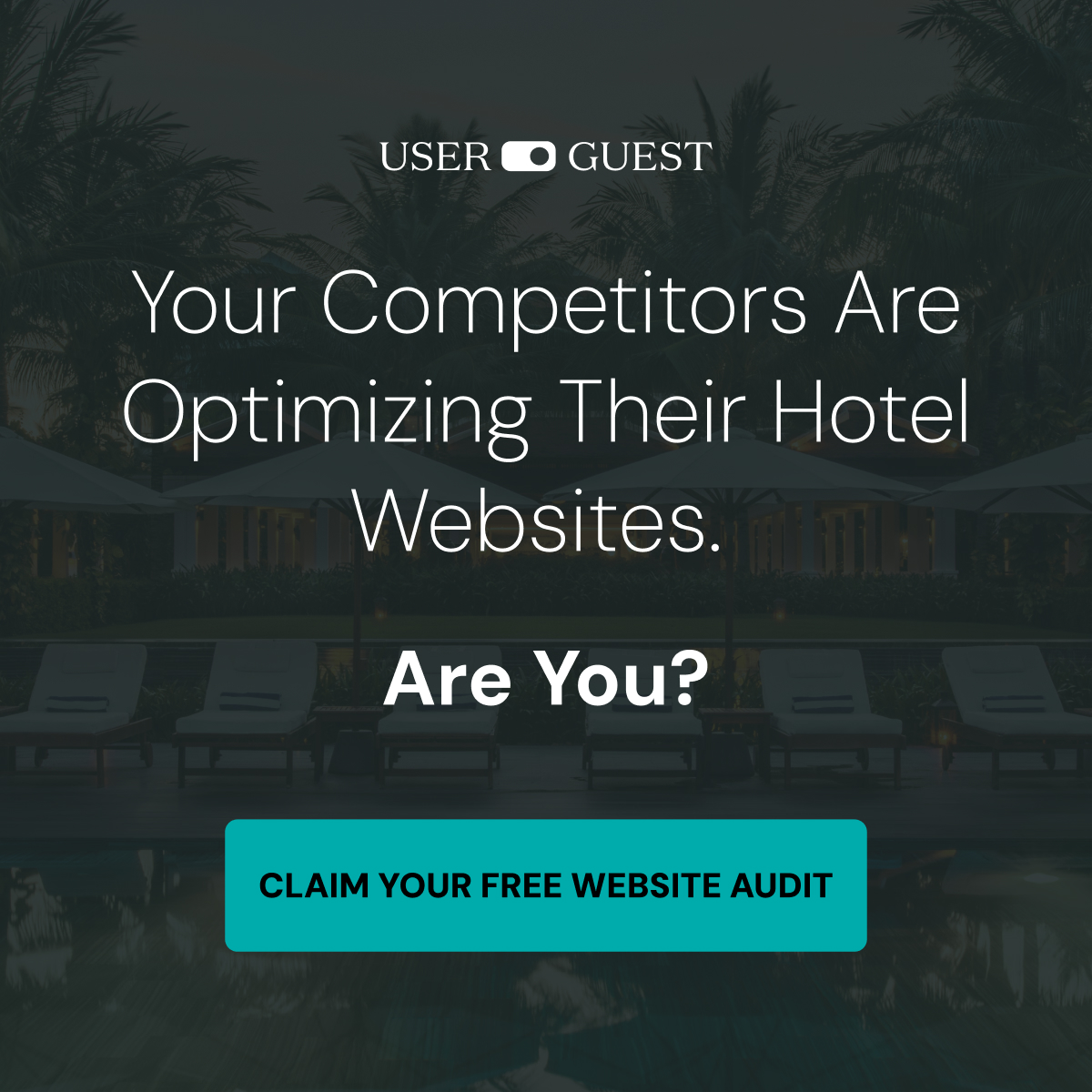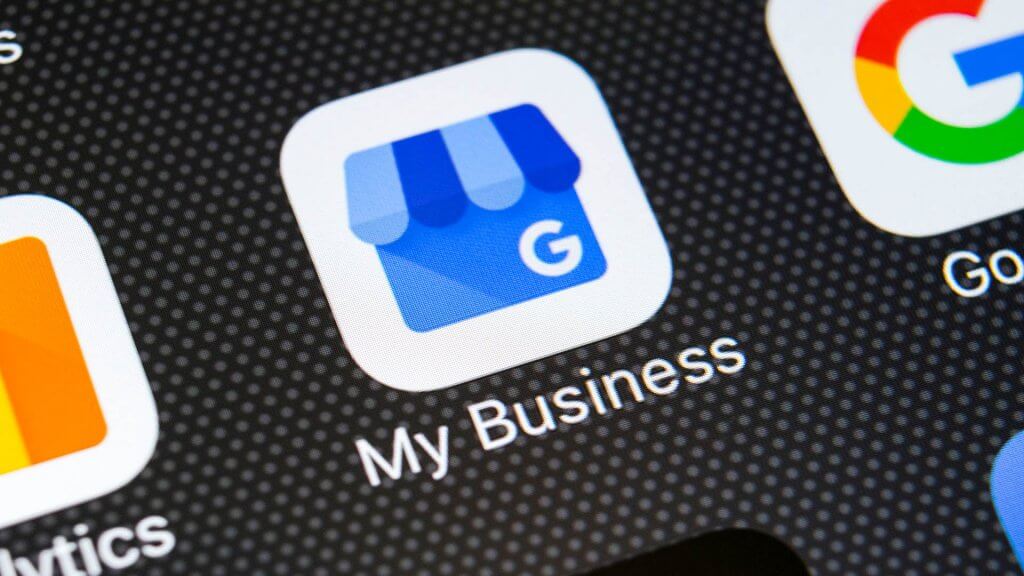
Google My Business for hotels (now Google Business Profile), is a free local search product that opens the door to a bevy of hotel SEO opportunities and increased visibility of your property.
NB: This is an article from Travelboom
Whether you’re running a hotel or bed & breakfast, you can use Google Business Profile to better promote your property and increase your presence in local search. We already know that holding real estate on the search engine results page (SERP) is super important, and Google’s constant algorithm updates play a prominent role.
Subscribe to our weekly newsletter and stay up to date
But focusing and optimizing for local search is an increasingly important element of earning SERP real estate. First thing’s first…
Claim and Verify Your Hotel’s Google Business Profile
Before your business listing can display on Google Maps, Search, and other Google services, you must claim and verify your account. To claim your listing:
- Enter the name of your business in the Google Maps search bar.
- Choose the correct business from the search results.
- Select Claim this business and Manage now
- Select your preferred verification option.
Typically, verification is accomplished by postcard, email, or phone.
If you’ve already verified your business’s website with Google Search Console, you may be able to verify your hotel instantly. Just make sure you’re using the same email account you used to verify your site with Google Search Console as your Google Business Profile.
Once verified, you can begin updating information. At this point, you’ll also choose a primary category for your property. That could be Hotel, Resort, Bed & breakfast, etc.
Your business’s information can also display in the Google Hotel Pack, a search feature that lists several businesses when someone makes a local search like “boutique hotels in san diego”, “pet friendly hotels in chattanooga”, or “hotels near me”.
Important Note: A Google Business Profile typically sits to the right of the SERP on desktop, and below search ads on mobile. On Maps, it will display to the left on desktop and at the bottom on mobile.
Update Your Knowledge Panel to Display Your Business’s Information
You may have heard that your Google Business Profile is like the front door to your business.
That’s because it’s true.
A Google Business Profile acts as your virtual storefront, communicating important information to searchers, similar to what you may see in a physical storefront, so it can’t be stressed enough how important it is that this information is correct.
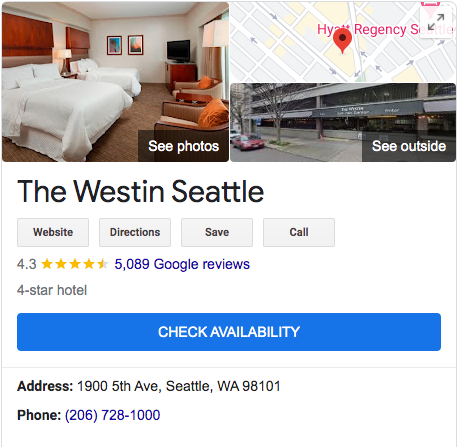
How many times have you made a search for a service, only to discover the phone number or hours listed in the Google My Business listing was inaccurate?
Pretty frustrating, right?
Don’t be that business.
When searchers find your local listing, the Business Profile—which sits at the top of your listing—will contain the following information:
- Phone number
- Address
- Hours of operation
- Website URL
Important Note: Make sure the info (phone #, address, etc.) displayed on your Google Business Profile matches with your social profiles, website, and other online citations and directories.
Hotel Attributes and Details
Using Google Business Profile’s ‘Hotel attributes’ section lets you select the amenities and services offered at your property. You can also select amenities that are in your hotel rooms.
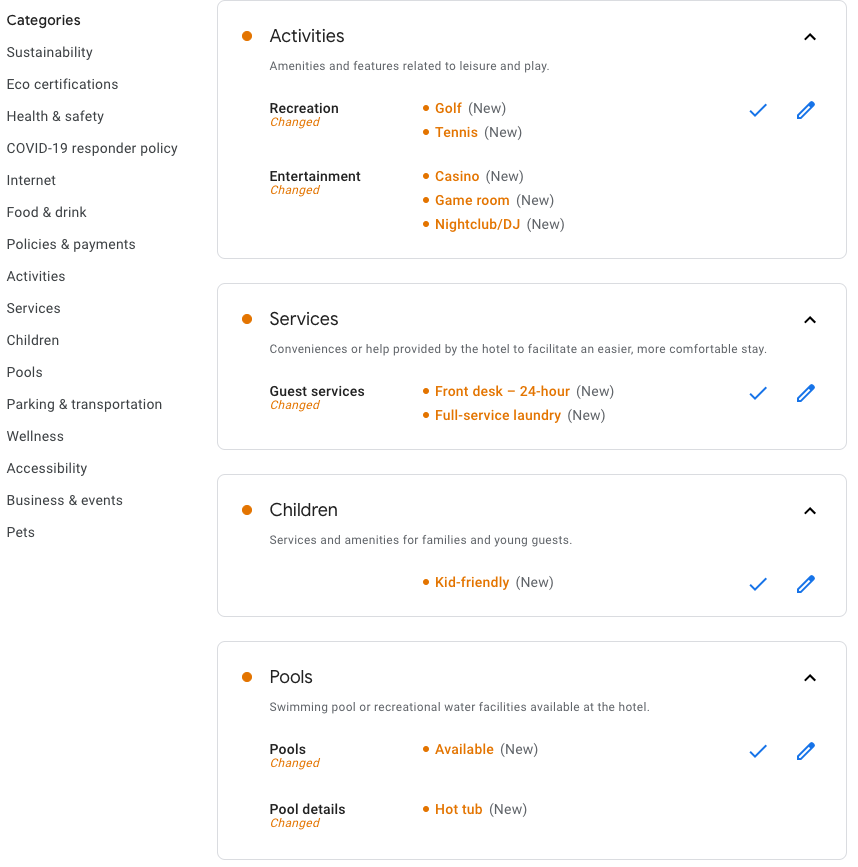
You can select whether your property has a casino, a kid’s club, daily housekeeping, and so on and whether those amenities are free, only offered on specific days or seasons, or are under renovation. Other attributes you can select include eco-friendly certifications and sustainability practices implemented at your hotel.
These are useful features that can make your listing user-friendly and your property more appealing.
A “Hotel details” section in the Knowledge Panel will also provide a short description detailing the property.
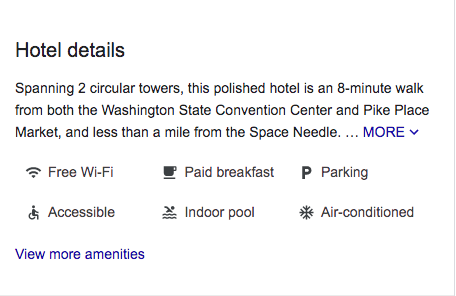
Important Note: Unfortunately, hotels do not have the option to customize their ‘Hotel details’ section. This information is aggregated by Google from your website and other digital listings, so make sure your information is consistent and correct across the web.
Don’t Leave Questions Unanswered
A potentially time-consuming, yet positive function of Google My Business if performed well, is the Questions and Answers feature.
This section is super useful because it allows you to respond to questions from potential guests.
When answering a question, don’t respond with simple “yes” or “no” answers; be informative and leave a detailed response.
If someone asks about check-in or check-out times, provide the answer and refer them to visit your website or contact the front desk if they have any more questions.
If a searcher asks a question that you find particularly important, you can upvote it, potentially increasing the visibility of that question on your listing for others to see.
Important Note: Anyone can answer questions on your Google My Business listing. Therefore, it’s best to frequently review your listing and make sure people are seeing the correct answers by answering questions yourself.