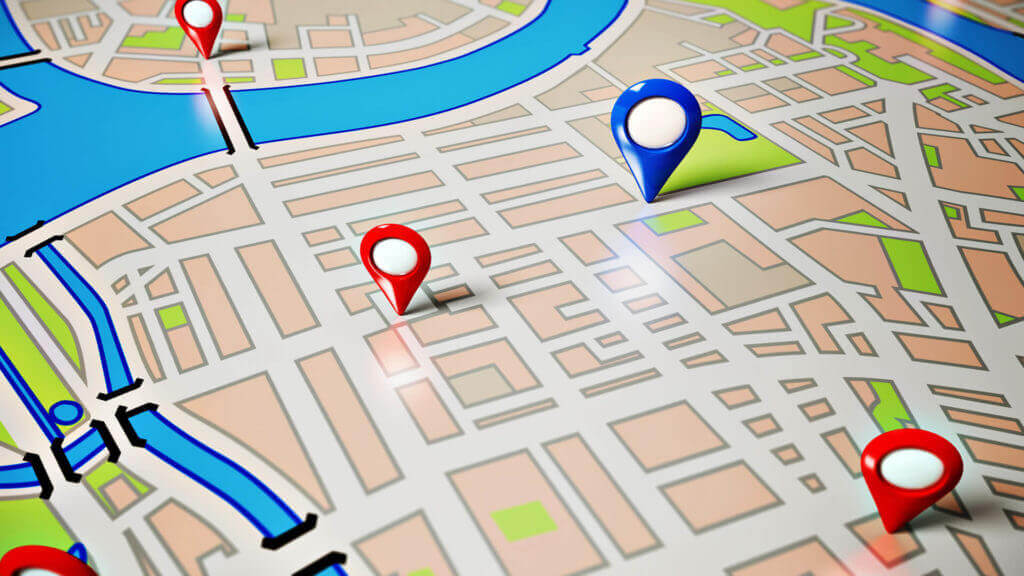
If you haven’t taken advantage of your hotel’s Google My Business listing, what’s the holdup? This free local search tool opens the door to a bevy of SEO opportunities and increased awareness for your property. Whether it’s a hotel or bed & breakfast, you can use Google My Business to better promote your property and increase your presence in local search.
We already know that holding real estate in the SERPs is important, and Google’s constant algorithm updates play a prominent role. But focusing and optimizing for local search is an increasingly important element of SERPs, and a simple one at that!
First thing’s first…
Claim and Verify Your Hotel’s Google My Business Listing
Before your business listing can display on Google Maps, Search, and other Google services, you must claim and verify your account, and the steps are simple.
Login to your My Business account (if you don’t have an account, sign up is free) → Search for your business by name or address → Select your business.
Once you’ve claimed your business, you’ll receive a notification to verify the listing. Once verified, you can begin updating information.
Important Note: The Google My Business listing typically sits to the right of the SERP on desktop, and below ads—but before organic results—on mobile. On Maps, it will display to the left on desktop and the bottom on mobile.
Update Your Knowledge Panel to Display Your Business’s Up-to-Date Information
You may have heard the phrase “your Google My Business listing is like the front door to your business”. That’s because, in a way, it’s true. Your My Business listing acts as your virtual storefront, displaying important information to searchers, similar to what you may see in a physical storefront.



