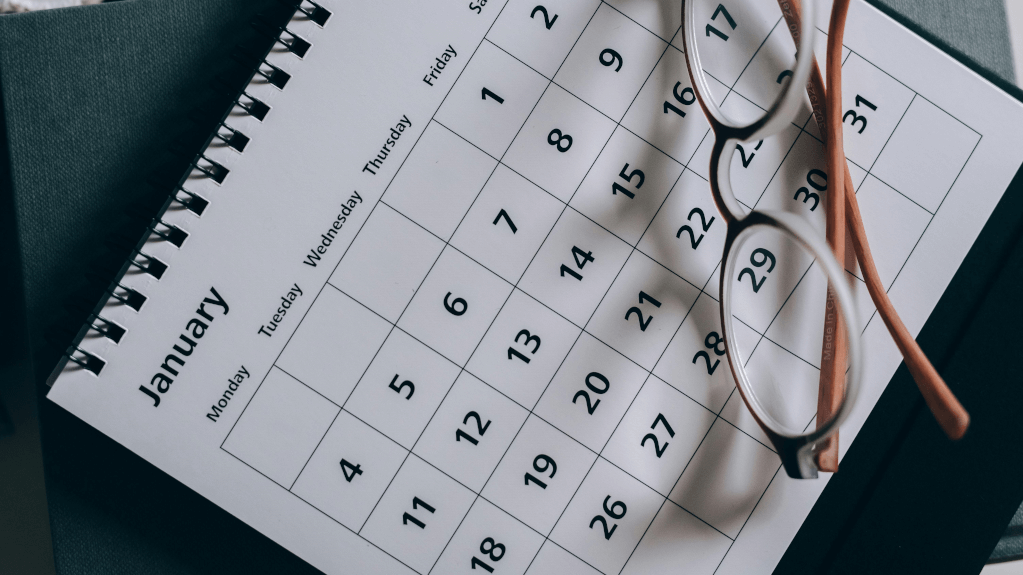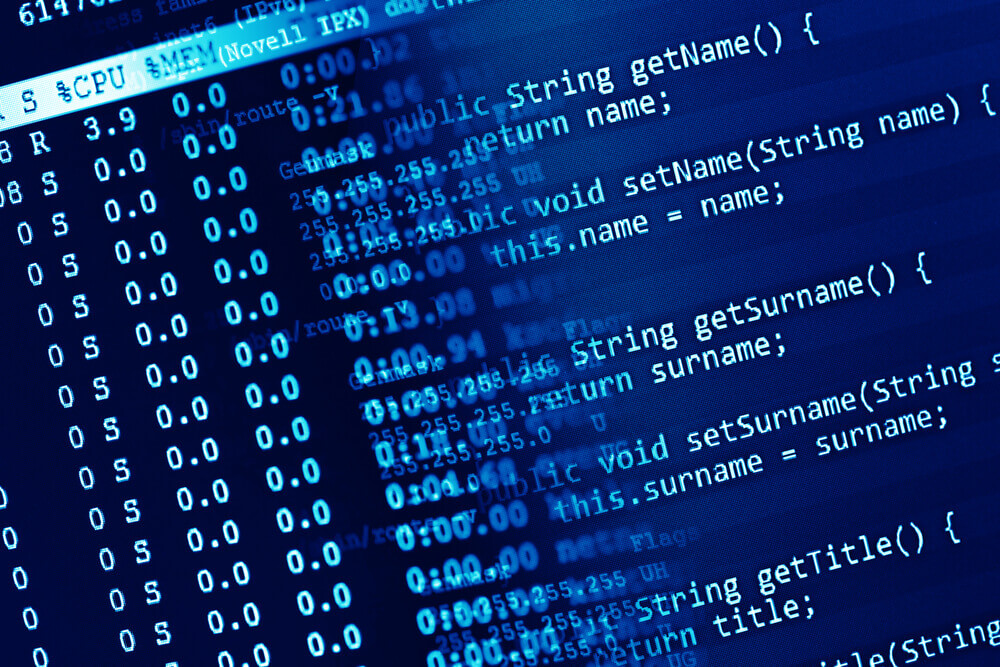
Ensuring that your hotel website has a good technical SEO setup is crucial for the success of your SEO strategy. Otherwise you may jeopardize your site’s search ranking if the backend isn’t set up properly. Conducting a server log file analysis can help ensure that your site is indexable—meaning that search engines can correctly detect the content on your site—and it also allows you to detect other potential issues.
What is a server log?
A server log is a file that exists on a web host that contains a record of all activities recorded on a website during a particular period of time. So every time a search engine crawler accesses your website to understand all of its pages and content, the attempts should be recorded in your server logs.
How do I access my server logs?
The ways in which you obtain access to your website’s server logs depend on the technology used on the backend of your website and who is responsible for managing it. If you have an IT team at your hotel responsible for hosting the site, then they’d likely be the ones you should ask to obtain access to these logs. If you’re working with a web agency to manage your site, then the agency should already be keeping an eye on the server logs for you.
If your site is self-hosted and you can access the cPanel software, then it’s quite simple: just look for the server logs icon.
If you are able to get access to a server log, then you’ll need a program to use to view the file—we recommend Screaming Frog Log Analyser, but you can also check out DeepCrawl.
What can Server Logs tell me about the state of my website?
Server logs can help you better understand how your website is being accessed and by whom—from rogue third parties looking to scrape your hotel’s rates, to genuine search engine crawlers such as Googlebot or Bingbot. Here are the top 10 things that your log file can tell you about the health of your website: