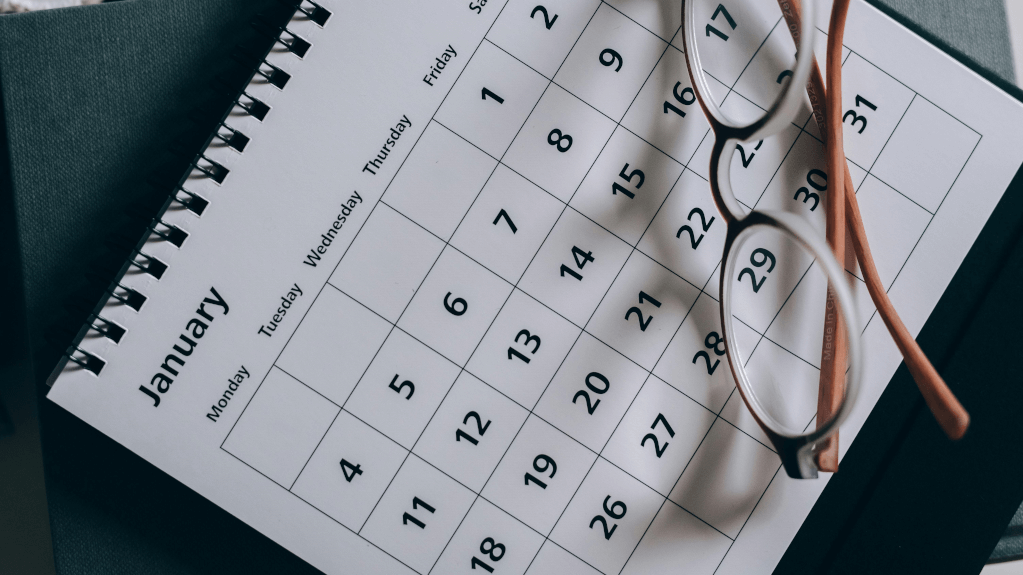A few years ago, mobile optimization was an afterthought for most digital marketers. Now it has leaped to the forefront of most digital marketing strategies, and for good reason as about 50% of email opens happen on mobile devices.
Email mobile optimization simply isn’t something you can ignore. To help get you started, we’ve put together some essential tips on what you can do to create mobile-friendly emails.
Why it’s important to go mobile
Today’s users are becoming increasingly mobile. According to eMailmonday, 8 in 10 email users will likely access their email accounts exclusively from their mobile devices by 2018. Mobile email opens have grown by 180% in the last three years.
Adestra found emails that display incorrectly on mobile get deleted within three seconds by 70% of recipients. As many as 15% may unsubscribe. If recipients can’t see your emails correctly and quickly, then you’ve lost your chance.
Moreover, according to eMarketer, we’re only a few years away from mobile travel sales surpassing desktop travel sales:
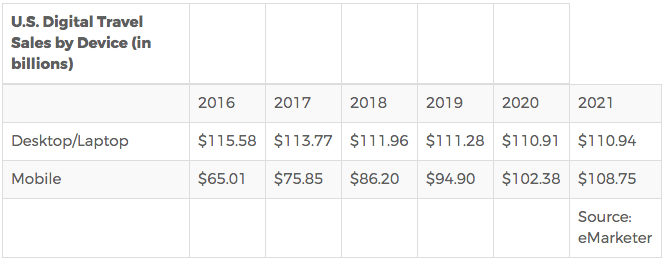
A Yesmail study also found that mobile email conversion rates grew 70% in just one year, while desktop conversion rates fell across the board.
Mobile optimization is a big thing to dive into, and these numbers show just how crucial it is.
What you can do to be mobile-friendly with your email campaigns
Creating mobile-friendly email campaigns is not as intimidating as it may seem. First and foremost, the key to mobile emails is brevity. With less space, you have to be conscious of your content and layout. Your goal is to create a fast and frictionless experience.
Many of our email marketing tips are also best practices for rendering well on mobile.
- Subject lines: The ideal character length for your subject line on mobile is 41 to 70 characters. This is for the most common Gmail user on an iPhone in Portrait mode. Your subject line is the reason behind a high open rate, so make sure you give yourself the chance to succeed on mobile, too.
- Preview text: When you open your inbox on a mobile device, you’ll see a preview of the email text below the subject line. Since your recipients’ eyes land on this content first, make sure it’s what you want them to see. In the sample screenshot below, the preview text is the third line of text in each email preview.