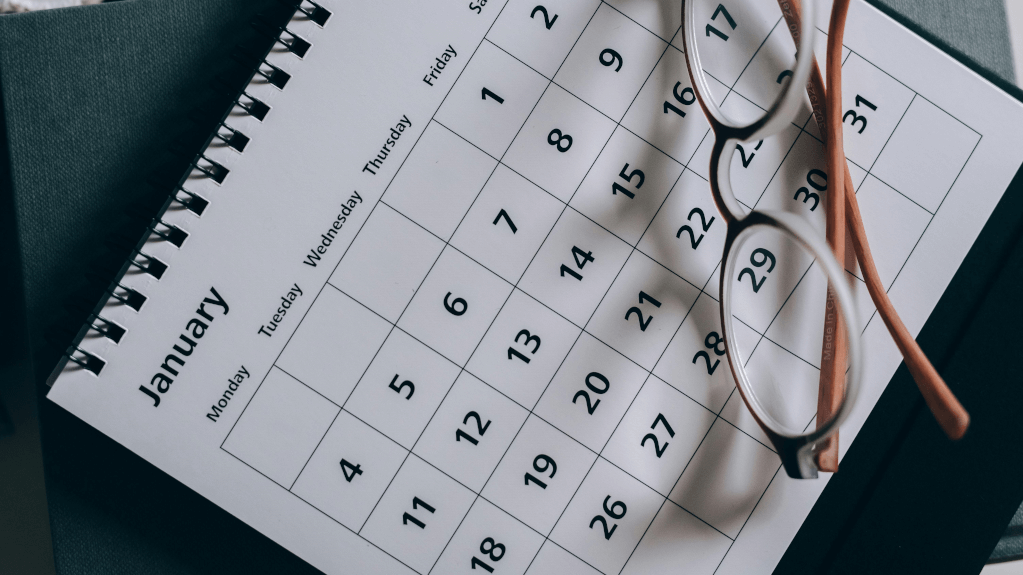In the last few years, Google has changed their business listing infrastructure a great deal from Google Places and Google + Business into a single comprehensive platform called Google My Business. In addition to combining the first two services, Google My Business (GMB) also integrates directly with Google Maps, which is currently the leading mobile navigation app, even for non-Android users.
Having a GMB listing puts a literal ‘pin’ on the map for your property. Without appearing on Google Maps, you might as well not exist to the millions of users who decide where to go, what to do, and how to get there exclusively through Google Maps every day.
Having a GMB listing is amazing free advertising. Every time a potential customer searches for hotels nearest them, yours will appear on the list for anyone within a reasonable driving distance. If you build your listing as the free digital marketing asset that it truly is, then you can create conversions and see bookings.
In other words, Google My Business is an undeniable asset to the modern hospitality industry and any hotel that wants to literally put themselves on the map. To help you enhance the effect of your GMB listing, we’re here today with five helpful tips.
1) Put the Pin in the Driveway
It seems like such a small detail, precisely where the map pin is, but you’d be surprised how much it matters. Try navigating with Google Maps on a dash-mounted phone for a few trips and you’ll quickly understand why. Google Maps navigation leads the driver directly to the pin, wherever that is, before declaring their journey complete. To create happy customers (and avoid frustration), this means you’ll want your pin either at the entrance to your parking lot or in the center of your circle-drive. Somewhere guests’ cars can easily reach, and where they can mentally finish their trip and prepare to check-in.