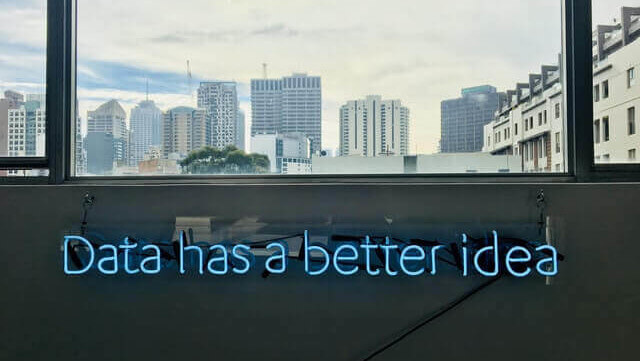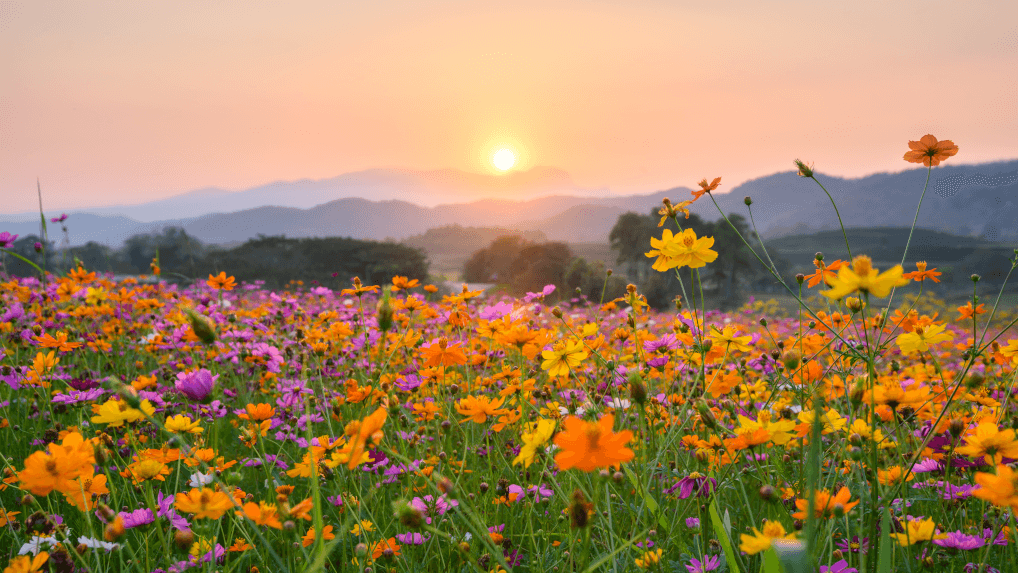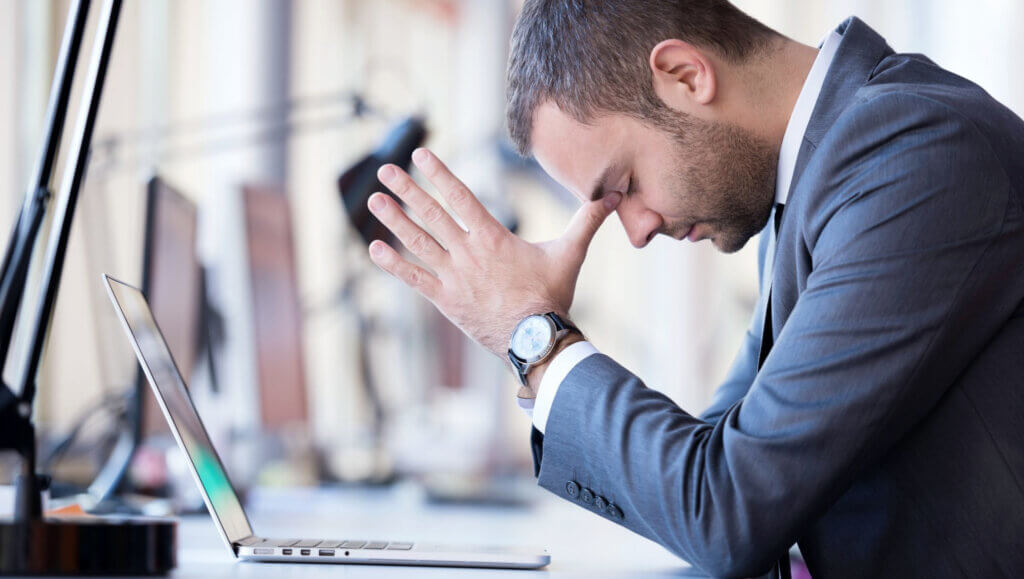
Little things make a big difference. Your hotel website navigation is a great example.
NB: This is an article in ARO Digital
The structure and labels of your navigation will have a huge impact on results.
Imagine you walk into a hotel without any signs to direct you to different services of the hotel.
This will lead to the equivalent of frantically moving your mouse with increasing frustration.
Subscribe to our weekly newsletter and stay up to date
It is the digital era and direct website bookings are your key revenue channel.
It is our duty to provide a website with better navigation.
Designing strong navigation is both an art and science in information architecture.
It requires clear business objectives, and a keen understanding of your users’ needs to build a seamless experience.
1. KEEP THE AIM IN YOUR MIND
Your end goal is keeping the customer on your site (engagement) to take some form of action (conversion).
After that, you must understand the aim of guests too.
To do this, think about:
- Your end goal. Define what action you want from your visitor to take.
- Your guests’ end goal. What do they want from your website?
Design your website to get more leads to reach your primary goal which is to influence visitors to book direct at your hotel.
When you’re writing content on your luxury hotel website, always consider your potential guests.
2. BUILD FLUENCY IN WEB PAGES
Fluency in your website play a crucial role. The human mind wants to see objects in a simple configuration.
When visitors land on your website, they will take in your hero image however their eyes will be scanning for navigation clues.
Make it easy for them to reach their desired goal.
Don’t use complex designs and use straightforward names for your page titles.
Moreover, the anchor text for your links (the highlighted words you actually click on) should be related to your webpages, and you should also provide relevant information on webpages.
Use light images (small file size) which don’t take much time to load. When a visitor scrolls your pages or move from one page to another it should appear instantaneous.
In addition, don’t forget that all this functionality has to be seamless on mobile devices too.
When your site presents on mobile, it musn’t be simply a scaled down version of the desktop site.
Your top navigation links (e.g. rooms, dining) should be shown as buttons with clear calls to action for book now and contact.
3. LIMIT THE NUMBER OF MENU ITEMS IN THE NAVIGATION BAR
Too many options in navigation will just frustrate potential guests.
Do not confuse visitors by adding unnecessary items. Show the important options without details – Rooms, Gallery and Offers are the top converting pages.
In a VWO study, reducing on-page options produced a 17.8% improvement for the overall site engagement.
For instance, don’t immediately show your spa treatments on the front page. Show that you offer treatment and put a call to action or link to people click on them.
This will not only show your potential guests what they need, but it makes your website user friendly.
Your other menu items can be shown using a burger menu.
In order to orientate browsers, you can implement breadcrumb navigation which indicate where they are in the menu structure.
4. USE DROP-DOWN IN THE HOTEL WEBSITE NAVIGATION OR NOT
There are different ideas about using drop down menus.
Why not to use drop down menus?
- Drop down menus can be difficult for search engines to crawl depending on how they’re programmed.
- This study tells us that visitors move their eyes much faster than they move their mouse. This means that drop down menus are more error prone particularly when entering demographic data which is key for a check-out.
The ‘mega’ drop-down menu offers lots of options and can be overwhelming, but it is useful for big sites with hundreds of pages.
Depending on the range of facilities in your hotel, drop downs may be necessary and can enhance the layout of your hotel website navigation.
Use sparingly on your website. If you use too many, it can be annoying.
It is important to know the context they are used in.
5. INTERACTIVE THEME
A critical factor in appealing to potential guests is your website theme and homepage imagery.
It gives that crucial first impression and ‘wow factor’ – if they don’t like it, they will head to another website.
What should you do?
Choose a concept which engages visitors visually and also provides coherence with what they are expecting.
In this way, you will retain their attention.
User experience is now being called human experience – it’s important to remember that websites are navigated by real people with a wide range of needs and wants.
HOW TO OPTIMIZE YOUR HOTEL WEBSITE’S NAVIGATION?
Designing and building your navigation is the beginning.
A few weeks after, you can use Analytics to look back and do some evaluation.
You can see the result under two reports: “navigation summary” or “in-page” view in the behavior report.
“In-page” view shows little boxes next to each of your navigation items, indicating what percentage of visitors went to each page from any page.
Unfortunately, there are several reasons why it may be inaccurate and misleading.
You can use “navigation Summary” from your home page.
The list of pages and percentage pageviews for each will give you a good sense of what’s working in your menu.
Here are some examples of decisions you might make based on your analysis from these reports.
- Remove items that rarely get clicked, if they aren’t critical
- Rename or relabel that rarely get clicked, if they are important
- Move items that often get clicked to the beginning
CONCLUSION
A strong navigation system:
- Enhances the time users spend on our site to browse content. This experience meets the needs of users who may not be searching for specific details, but rather for an overall picture of information.
- Effectively communicates where users are on your website and where they can go. This guidance allows them to move freely between sections of content and find their way to previous pages.
- Reduces time to complete specific tasks, e.g. finding necessary information for a specific room type, offer or hotel facility.