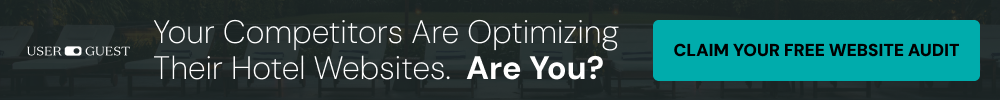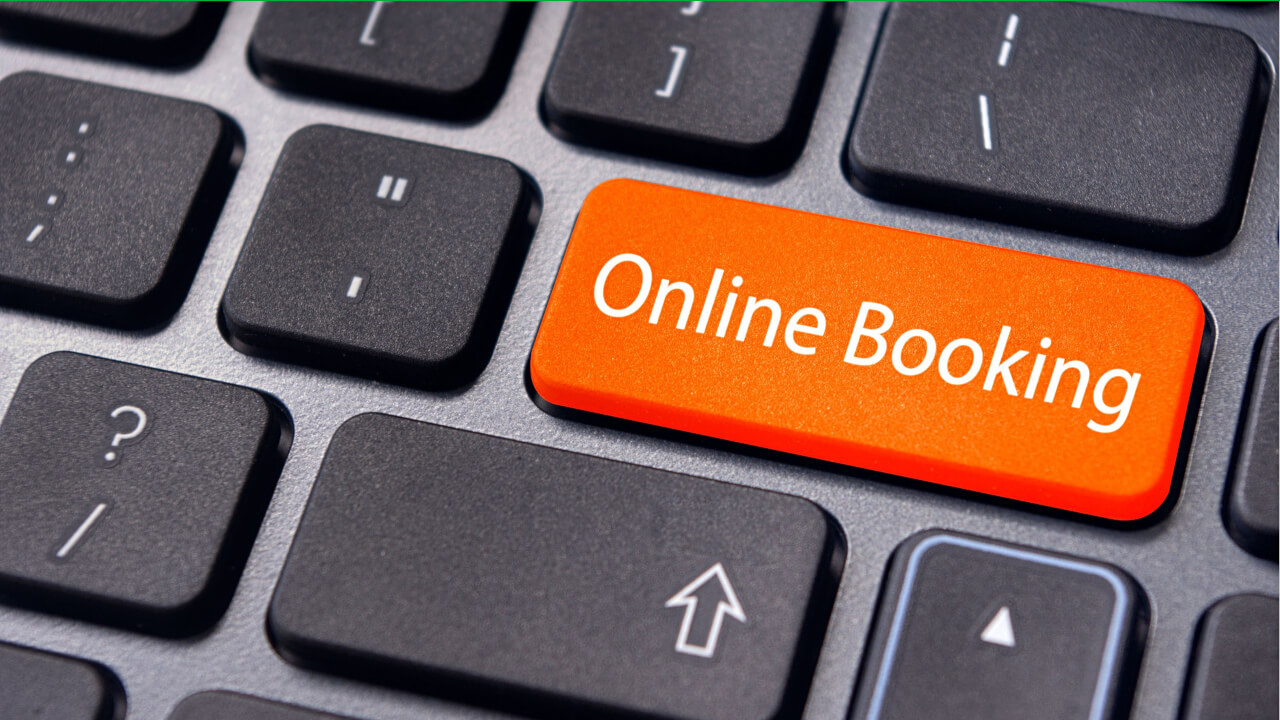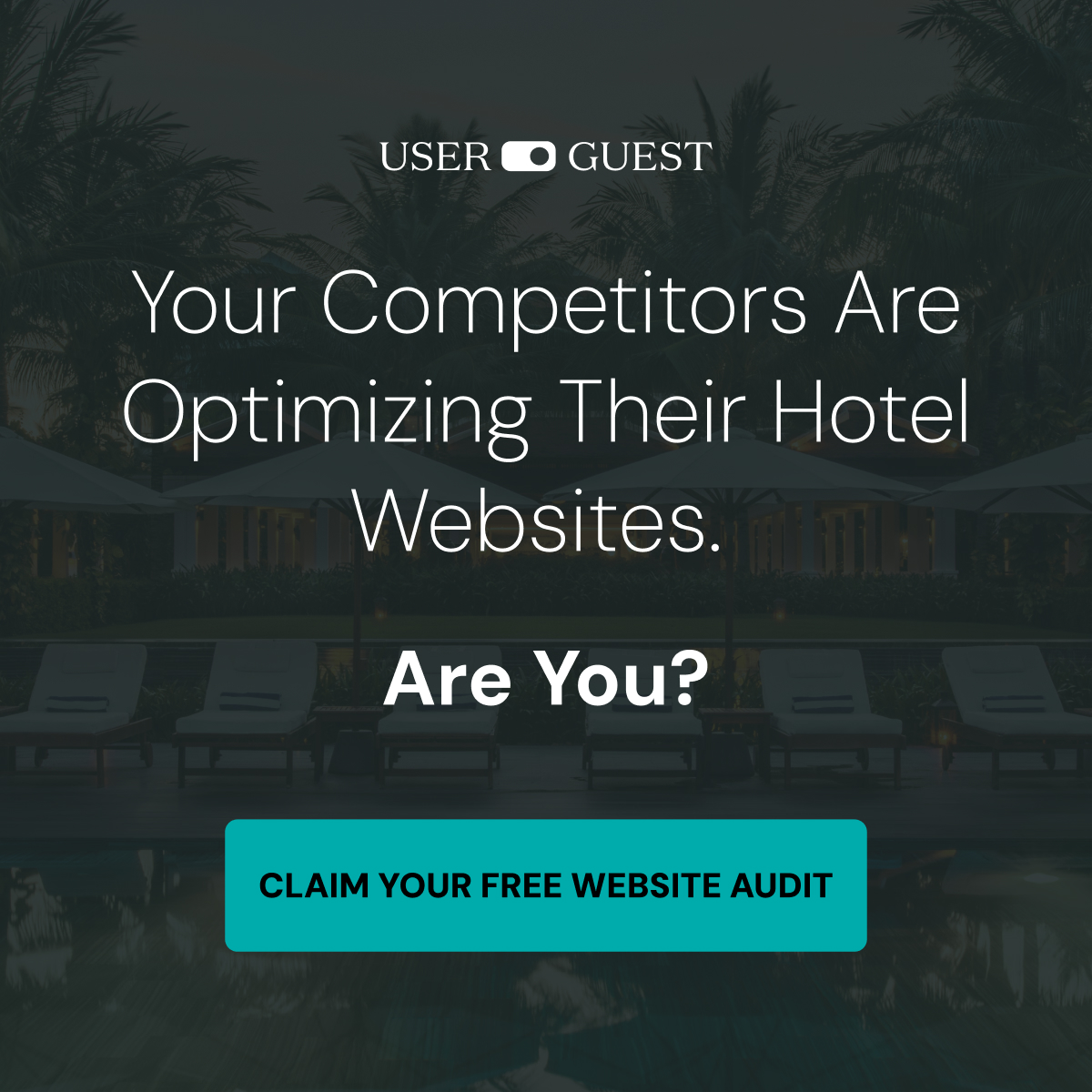Customers will lose access to the Universal Analytics interface on July 1, 2024. This is a critical deadline for hoteliers, as all historical data stored within Universal Analytics will be permanently deleted. While the standard sunset took weeks to complete, the full Universal Analytics shutdown will happen within one week.
NB: This is an article from Travelboom
Subscribe to our weekly newsletter and stay up to date
With the loss of access to the Universal Analytics interface and API approaching, hoteliers should have already made the switch to GA4. If you haven’t already transitioned away from UA, find out everything you need to know about GA4 here.
GA4 Migration Checklist
- Survey Your Universal Analytics
- Create Your GA4 Account
- Migrate Your Events
- Create Custom Metrics
- Link Account Integrations
- Archive Historical Data
Do hoteliers need to store historical data?
Definitely. Universal Analytics contains years of essential data that digital marketers reference to make informed decisions. Google’s Universal Analytics has carried hoteliers through a full decade of record-breaking years, whether high or low, and one pandemic. It’s imperative that hotel marketers are able to make data-driven decisions.
How long does GA4 store data?
Google Analytics 4 does not store any data permanently, but does offer a rolling 14 months of stored website data. Data prior to 14 months will not be available.
What This Means: Hotels will need a data warehouse to store both their historical data from Universal Analytics, as well as all data collected within GA4. Otherwise, hoteliers will lose the ability to reference historical data or make crucial comparisons beyond 14 months.
While 14 months may seem like enough data to generate insights into seasonal and historic trends, hoteliers will certainly feel the shortcoming at some point.
Consider This Example: A year-to-date report comparing Q1 2024 against Q1 2023 would not be possible as of April (end of Q1).
More to Consider:
- Identifying Seasonal Trends: Hotels experience significant fluctuations in demand throughout the year. YoY comparisons reveal recurring peaks and valleys in website traffic, bookings, and revenue. This helps optimize pricing, promotions, and staffing for high-demand periods and identify opportunities to drive business during slower seasons.
- Evaluating Campaign Effectiveness: YoY data allows you to assess the long-term success of your marketing campaigns. Compare metrics such as traffic sources, conversion rates, and revenue generated from specific campaigns against the same period in the previous year. This helps determine which strategies are most effective and make data-driven decisions for future campaigns.
- Understanding Website Performance Changes: Did you make significant changes to your website design, content, or booking engine? YoY comparisons help you understand if these changes had a positive or negative impact on key metrics like traffic, engagement, and conversion rates.
- Spotting Emerging Trends: The hospitality industry is constantly evolving. YoY comparisons can highlight larger trends in consumer behavior, such as shifts toward mobile bookings, changes in preferred booking channels, or the emergence of new target audiences. This allows you to adapt your strategies to better serve your customers.
- Setting Realistic Goals: Setting benchmarks based on past performance is crucial. YoY data establishes realistic targets for growth and helps you measure progress against historical figures, not just industry averages.
In addition, it’s essential to consider external factors that may have influenced performance, such as major holidays falling within different months, economic conditions, weather patterns, or changes in Google’s algorithms when comparing annualized data.