
As we come out of the post Christmas blues, people are turning their minds to holidays, breaks away, longer evenings and better weather.
NB: This is an article from Avvio
With the day of love and romantic getaways just around the corner and many other seasonal events on the horizon, it’s a good time to start planning your seasonal offers and landing pages. Whether your future guests are planning for a fun filled mid term break, St Patrick’s day, Mother’s Day, Easter or the not-so distant dream of long summer holidays, make sure the information they need has the best chance to appear when they are searching for it.
Combined with a rate strategy to appeal to those searching for a seasonal break, a landing page showcasing what you’re offering will have a number of benefits. To make sure your landing pages are getting the visibility they deserve, here are some SEO golden rules when it comes to seasonal pages.
1. Plan in Advance
New pages need time to rank organically. It can take anywhere from a few weeks to several months for new pages to appear higher up in the search results, depending on competition, the relevance of the page to the user and other factors. We recommend having a content calendar to plan upcoming events and occasions throughout the year. This will help you get ahead of the seasonal rush and ensure your content is ready for key events at the crucial times that users are searching.
2. Write Plenty of Meaningful and Useful Content
Search engines prefer to show the user the most useful and informative results to answer their query. Pages with longer content tend to rank better than those with a lower word count. As a guideline, we recommend you have at least 300 words on a page, but the longer the better! Content over 1,500 words tends to get the best search ranking benefits and engagement.
Write clear, useful content that preempts questions your guest may have about their upcoming stay, facilities and what they can do in the area. Be descriptive with what you are offering and include any unique selling points.
The more engaging your website is to a visitor, the better Google will rank it. Video can increase the time spent on pages as well as add useful, easily digestible information.
3. Include Keywords and Semantically Related Keywords
Use keywords with high search volumes in a natural way throughout your content and consider featuring a keyword in your heading or sub headings. You can find keywords and search volumes with the free Ubersuggest tool.
Stay away from “Keyword Stuffing,” repeating the same words and phrases over and over. Your content should read naturally. It’s best to write for the user as their behaviour will be a signal to search engines about your page quality. Search engines understand semantically related keywords so similar terms and phrases can be used to increase your page content and the chances the page will rank.
Look at the “People also ask” and “Searches related to” sections on the search engine results page for some ideas on what people are searching for and what keywords can be added.
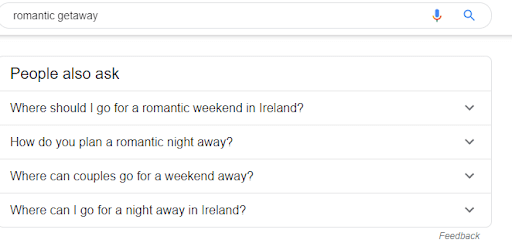

Answer The Public is a great free resource to gain insights into what kind of questions are being asked around your seasonal offering. These methods can be useful to find long-tailed keyword searches which are becoming increasingly popular with the growth of voice search. Voice search queries tend to take the form of long questions phrased in a conversational way. Often we see please and thank you included in searches!
4. Keep Your Seasonal Pages Online All Year Round
SEO power increases the longer a page is live. Year by year it increases its relevance, gaining backlinks and more authority for the specific content on that specific page. Google considers these signals over the years which helps it find the most relevant result for users’ queries. When you remove a seasonal page, it loses the SEO equity it has earned over time as well as backlinks gained from other sites.
Instead of removing your page, unlink it from the navigation and anywhere else in the site that it may be linked, and leave it sit in the background until you are ready to promote it again. The page could still be found in search results, but you can remove any pricing or seasonal offers you don’t want to be seen. If a user finds the page in search, it might lead them onto your other offers, or they may be planning for the following year and will keep your business in mind.
When the seasonal event comes around again, you will have a ready made page that just needs a slight refresh of the content and has also had plenty of time to move up the search rankings.
Additionally, more time active means we can analyse what searches have brought visitors to the page and gain a better understanding of user’s needs.
As soon as a page is taken offline it can start to lose relevance so if you still don’t want to keep the page live, be sure to let us know so we can implement a redirect.
5. Don’t Timestamp Your URL
Instead of adding a year or date into the URL of your seasonal page, keep the same name yearly. Instead of /valentines-offers-2020/, use /valentines-offers/ as your URL and this will not need to be updated the following year. Changing the URL at a later stage will lead to a “404 Not Found” error which is a poor user experience. If this happens we’ll need to add a redirect.
If you want to highlight the year or date, this can be added into the content (and updated for the following year.)
6. Consider Adding Content To Pages Instead of PDFs
PDFs are often used for brochures and menus and are frequently changed which can lead to a user seeing a “404 Not Found” error and a drop in traffic. We need to add redirects whenever this happens, but even if these are added quickly it is a poor experience for the user and can mean a loss of relevance for your domain.
We can’t track engagements easily inside PDFs, so we can lose understanding on how a user moves through the site when they navigate from a page to a PDF. Also users may have limited data and might not always want to download a PDF.
Instead of adding content in the form of a PDF, we recommend adding it instead to a page, which will give you a number of SEO benefits that PDFs do not.
On a page you can:
- Optimise title tags and meta descriptions
- Target keywords
- Optimise images with alt tags
- Add a keyword rich url (one of the indicators to Google about content)
- Implement internal linking and backlink strategies
- Have more flexibility for changes
- Add rich content such as video
7. Use Internal Linking to Reinforce Page Authority
Internal linking is the process of linking pages to each other within your site. The more useful internal links across the website, the more important Google considers it to be. It’s best to avoid pages without any links to them, with the exception of hidden seasonal content, and pages should have at least two incoming internal links. Very few mean the page will be found less frequently when Google crawls your site.
Links to other pages should include meaningful anchor text. For example, instead of adding “Read More” when linking from the homepage to your new Valentines page, add the link to relevant keywords like “Valentine’s offers.”
Don’t overlink however as a page full of links can put users off.
8. Optimise Images With Alt Attributes
Alt attributes are used to describe what is shown in an image. These are important attributes to include as they make images accessible for visually impaired users. Adding alt text also has the added SEO benefit of letting search engines know what the content of the image is.
Search engine results pages often show image results as well as text, so ensuring your images are optimised too will help users visually discover content on your site. Adding a short, clear description of the image enables your images to place better in search results and appear in image search. The description added should help Google understand how the image relates to the rest of the page as well as describing it for visually impaired users.
9. Optimise Title Tags & Meta Descriptions
Last but certainly not least, a quick SEO win is to ensure your title tags and meta descriptions are optimised. Title tags appear in search results and in the browser tab. They should help users and search engines alike understand what page content is about. Including relevant keywords within the title that relate to the page content can help the page rank better in search results. Meta descriptions also appear in search results and provide a summary of what a page is about for users and search engines. A good description should be informative and encourage users to click on it. Including your targeted keyword and a clear call to action can increase the click through rate.



