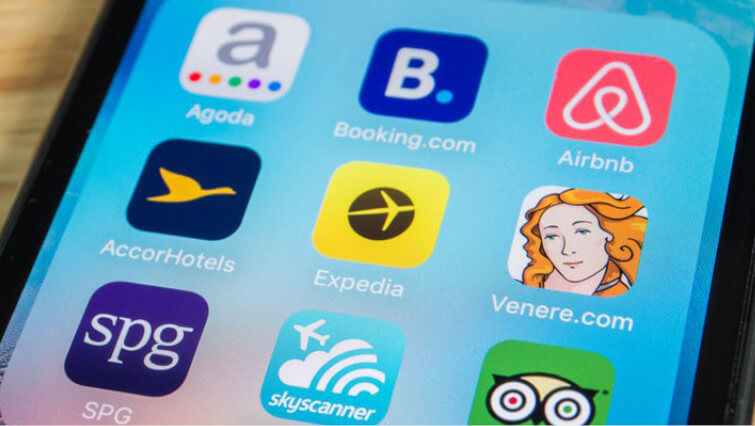Google first introduced Responsive Display Ads six months ago. This ad format allows Google to automatically generate ads for the Google Display Network using images, headlines, logos, videos, and descriptions uploaded by the advertiser. Though many are still wary about the look of each ad (Google is no graphic designer), the data we’ve gathered might change your mind.
NB: This is an article from Screenpilot
Across all the accounts where we’ve used Responsive Display Ads, there are two main outcomes which seem to be standard compared to traditional banner ads. Responsive display ads have a higher click-through-rate (CTR) and a lower cost-per-click (CPC). But that’s not the only upside to utilizing responsive display ads.
3 Benefits of Responsive Ads
If you consider the following features Google responsive ads have that traditional display lacks, it’s not surprising that the responsive versions are performing better.
Increased Inventory
Google Responsive Display takes the assets you upload and re-sizes to fit available ad spaces in the Google Display Network where your standard banners won’t appear. This increased inventory means less competition, which also means a lower CPC. Responsive Display can also serve as native ads, which fit more seamlessly into a web page’s content. Because these ads appear more organic than traditional banner ads, users are more likely to engage with them.
Machine Learning
Google is constantly factoring in how users engage with your ad. Over time, it will continue to serve your best-performing combinations in order to increase CTR & other key performance indicators. This is one area in which computers really can outperform people as Google will optimize your ads faster and with more accuracy than you could yourself.
Video
Google now allows you to upload 5 different videos into the possible combinations of your Responsive Display Ads. Although we haven’t run this ad type for long, Google is already placing the video ads among our best performing combinations.
Results: Responsive vs. Traditional Display
Half a year after the initial rollout, we now have the data to back up the aforementioned benefits of utilizing Responsive Display Ads. Across all of our accounts where we ran both Responsive & traditional display, the Responsive Display Ads outperformed traditional display in each of our primary KPI’s.
- CTR was 39% higher
- CPC was 69% lower
- Conversion Rates were 29% higher
- Bounce Rates were 7% lower
- Time On Site was 2.4% higher
In some cases, we saw even greater increases in performance. There are properties whose CTR increased by 85%, while others decreased CPC by as much as $2.
2 Shortcomings of Responsive Display
Before you ditch traditional display, consider that Responsive Display ads do come with some drawbacks. Even though we’ve seen great performance out of these Responsive Ads, the following blindspots can be limiting:
Lack of Transparency
The data suggests that Google’s formula is correctly optimizing your ads. But as is Google’s nature, they’ve been very vague on what metrics actually factor into the optimizations. You won’t know which elements of the ad were driving actions and which weren’t. You’ll just know that your audience is seeing what Google judged as the best performing ad of your set.
Insufficient Reporting
Here at Screen Pilot, we prefer to see all the different fields of data when analyzing performance so we can make more informed decisions. The reporting in terms of responsive variations is extremely lacking. For example, Responsive Display now has the ability to use video, and our best-performing ads typically contained video. However, the only data we have to go on is Google labeling the video ad as “best,” which is certainly not ideal.
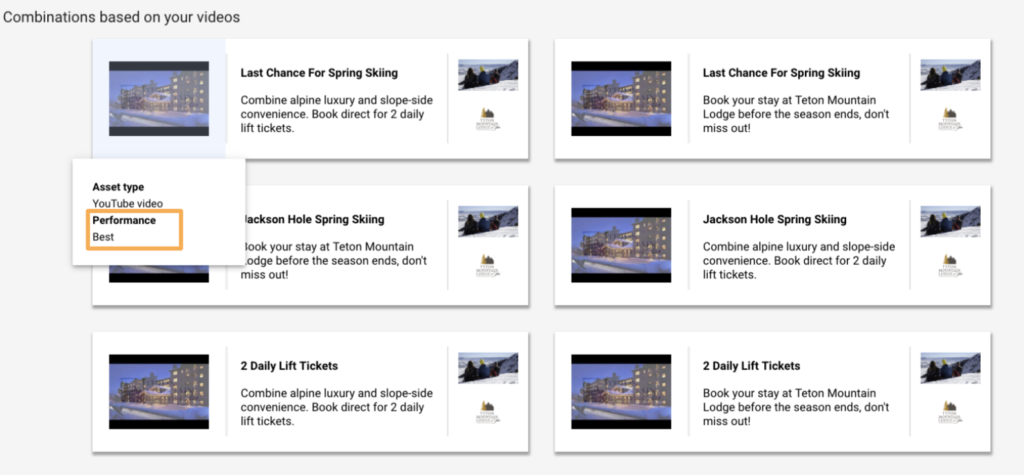
With that said, Google has shown no intention of slowing down with these new responsive ads formats, especially since the data shows they’re working. So whether you like the look or not, Responsive Display is here to stay.