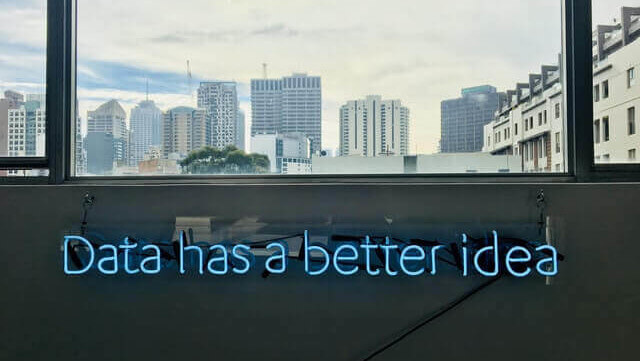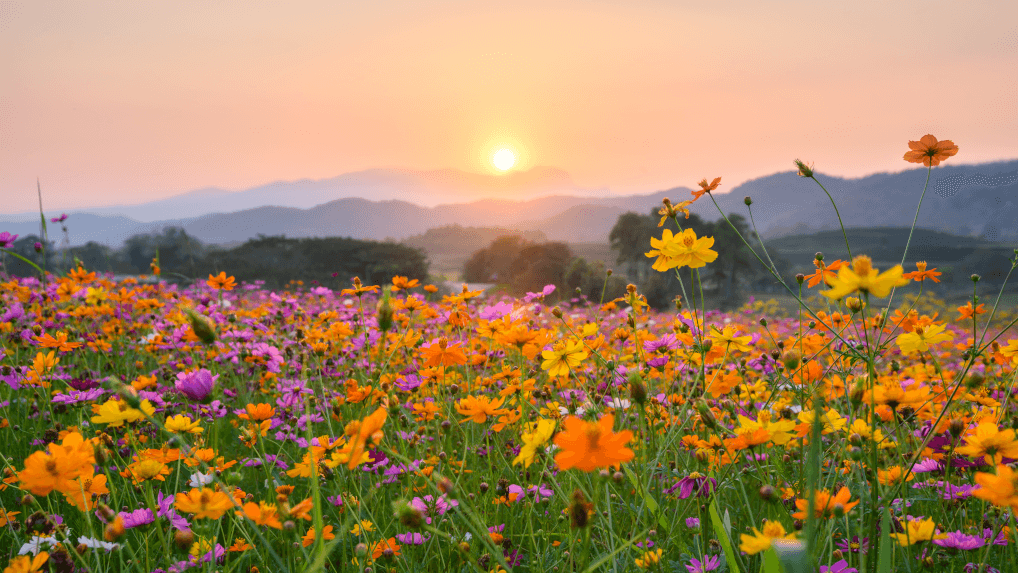Ever read Google’s tagline? It says – “For Everything There’s Google”.
NB: This is an article from eZee Absolute
It’s true, isn’t it? We search everything on Google. Be it a grocery store in the nearby vicinity or a hotel located miles away, Google provides you with accurate search results.
‘Google My Business‘ for hotels has helped many hoteliers in establishing their presence online. (I’m sure your property must be listed on it too.)
Subscribe to our weekly newsletter and stay up to date
However, just listing won’t do good, so let me guide you on what it is and ways to optimise your hotel’s Google my business listing.
Why is Google My Business important for hotels?
GMB listing received great popularity as it helped businesses to create their unique identity online.
Google being the epitome of information, with a single click it allows you to search around nooks and corners of the world. For travellers, it is the easiest way to find an ideal hotel to stay.
Guests now have multiple options to choose from based on the property ranking. It depends on several factors, such as the –
- Interaction level of your listing
- User-generated content (Reviews and pictures by guests)
- SEO optimization
- Regular update on profile, and so on.
Ignoring any of these factors can result in a drop in your rank on Google.
With Google metasearch, every hotel has the chance to display rates from all the OTAs. This in turn helps guests to choose the one with the lowest prices.
To ensure direct bookings you can run certain discounts on your website. Moreover, GMB creates a free website for your hotel during the registration process. So if your hotel doesn’t have one Google is there to help you.
Google my business has the option of purchasing a domain name at a competitive price. You can use it to create your official email addresses.
There is another feature which is exclusively for hotels – ‘Hotel attributes’
It allows you to list down your amenities in a detailed manner. All you need to do is update the category of the attribute you want to add
Let’s say you need to add points in the ‘Food and drinks’ attribute. So, just go into that particular attribute and choose all the relevant points such as restaurant, bar, buffet service and so on.
It would save your time in writing separate content for it. This also helps you to avoid missing out on any facility.