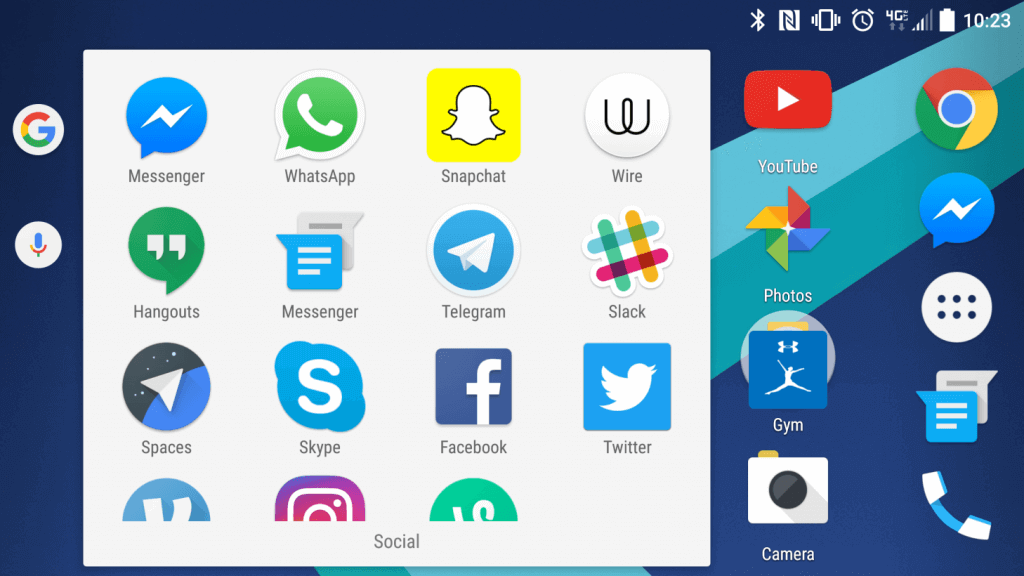
Disclaimer 1: I have used (or have still been using) each tool that I am about to list in this post.
Disclaimer 2: Most of them are totally FREE. Those that come at a cost are worth every single dime.
NB: This is an article from Direct Your Bookings
There would be many others, but these are the most relevant ones for the Hotel Industry.
Let’s cut to the chase though, and let’s see them all.
Random order.
Plus, for each of them, you’ll find a link to the official page and the type of tool (website, app, chrome extension).
Let’s go!
1) Pocket
Chrome extension
You run into an interesting article or post, talking about the next trends in the Hotellerie but, damn it, your next team call is about to start in 30 seconds.
So you close the page and… gone, momentum lost.
Pocket helps you save, categorise and filter every piece of content for future reading. In a single click and in a matter of milliseconds.
In a nutshell, Pocket is a better and more contemporary alternative to RSS feed readers.
Must have.
2) AppSumo
MarketPlace
Get killer deals on tools for growing your hotel revenue.
AppSumo is a marketplace of online tools. Every day you’ll find incredible one-off deals of tools or online services that normally would cost several hundreds dollars monthly.
I personally bought 4 different tools in the last 6 months, and I’m incredibly satisfied with my purchases.
Being myself an AppSumo user, you can sign up using this link which will give you $10 on your first purchase, and $10 to me as their referral: https://fbuy.me/v/alessandrocrotti848_1
Otherwise just Google it or head directly to AppSumo.com.
3) If/So
WordPress Plugin
Hands down, the most sought-after tool I ever wanted to have when I used to work in hotel, but never found something similar.
If different type of people, who obviously have different personalities and needs, visit your website, why should you show them all the same content?
Dynamically change your content based on different conditions.
For example: user landed on your site after querying the phrase “Hotel in the centre of Bangkok“? Then your main title should be Hotel in the Centre of Bangkok. If he searched for Hotel with Swimming Pool in Bangkok, the title changes accordingly.
How cool is that?
4) Rebrandly
Online service
If you’re familiar with UTM tagging, or dealing with long URLs for your hotel website, you know that the longer your URLs, the less likely target people may click on it.
Rebrandly not only allows you to shorten links, but also beautify them by keeping your domain, therefore your hotel brand will always be top of mind.
Easy peasy.
5) Google Tag Assistant
Chrome extension
Google Analytics, Adwords Conversion Tracking, Floodlight tag, Google Tag Manager… you name them: tracking codes! Most times you might need to rely on your web agency to check whether your tracking codes are up and running as you expect.
Instead, why don’t you do it yourself? And not only for yourself. In fact, with Tag Assistant you can see what tracking codes your competitors have installed on their websites and booking engines.
6) Facebook Pixel Helper
Chrome extension
Similar to Tag Assistant for Google, FB Pixel Helper detects whether the website you are looking at has a Facebook Pixel (or more than one) installed, if it works correctly and what kind of events are being tracked.
7) Keywords Elsewhere
Chrome/Firefox extension
If SEO and SEA are your bread and butter, a tool like KE is a must, as it shows monthly search volume, cost per click and competition data of keywords on multiple websites.
8) Ubersuggest
Online service + Chrome extension
Acquired and then improved by the famous marketer Neil Patel, Ubersuggest is very similar to Keywords Everywhere as it shows the most actionable SEO metrics directly in Google search results and find new keyword ideas.
9) Answerthepublic
Online service
This site deserves to be seen for their home page: fantastic!
Besides, Answerthepublic is a visual keyword research tool. Essentially, it extracts queries from Google and Bing and presents them in a categorised cloud.
Difficult to explain in words, so just visit the site and make a test with a random keywords: you’ll immediately get an idea of how the tools works and how it can help you and your marketing team.
10) Canva
Online service
Create beautiful online graphics designs, social media pics, illustrations, presentations.
By far this is one of the tools that I use more often for my own campaigns, documents, ads’ creativities, thumbnails, etc.
11) Zest
Chrome extension
Are you always looking for marketing content and inspiration? Zest is the perfect place where marketers can share and discover stellar marketing content.
12) UTM Builder
Online service
Now owned by Google, it’s a super simple page that automatically generates UTM parameters for your links.
If you work Marketing, you know UTMs are essential for tracking sources and mediums, meaning which sources and mediums drive traffic and bookings to your site.
Super simple, yet very useful if you are not familiar with deep links and how to build them.
13) Icons8
Online service
Why paying high priced stock-photo services when you can have beautiful photos, icons, illustrations and also music for free?
14) Openpeeps
Online service
Similar to Icons8, yet different as it’s a hand-drawn illustration library. I’m relatively new to it too, but I find it interesting and different.
15) MLC Presentations
Online service
Beautiful, beautiful, beautiful high-quality images and free-stock photos.
16) Colorzilla
Chrome/Firefox extension
You want to know the colour code you have on your own website, so that you can use it for your Powerpoint presentation? Colorzilla is a simple extension that allows you to detect any colour code, by simply pointing the cursor over the element you want to know the colour about.
17) Mojo
Mobile App
Amazing tool for your Instagram stories. Create stunning videos with simple photos/images. Select among many different templates that will animate your images and… that’s it! Have fun 🙂
18) Emoji Keyboard
Chrome extension
So you want to use emojis in your newsletter, on your website, but you don’t know how to insert them?
For example, when posting on LinkedIn, emojis are not listed in the editor, and that’s what this tool is for.
19) YayText
Online service
I would simply call it Text Beautifier. Same as above, re emoji, often times when posting on social media you can’t really format your texts with bold, italic, underline, etc.
YayText overcomes the problem: you enter the text that you want to beautify, and the tool will output that same text in different formats. All you need to do is copy/paste.
There are multiple alternatives to this site, but YayText is the one with more formatting options.
20) Quick
Mobile App
Top notch. If you run Ads on Facebook, this tool is going to be your best friend.
With Quick you can create outstanding videos in a matter of minutes. Even if you only have photos, there are many templates, animations, transition effects and even background musics that can help you transform a bunch of static photos into wonderful videos.
Officially Quick is the video editing mobile app of the GoPro. The good thing is that it works independently from the GoPro. Thus, whether you actually have a GoPro or not is beyond the point.
The only drawback is that it’s a mobile-only app, meaning you can only use your phone to create and edit your videos, no desktop or tablets.
I’ve used Quick for my clients and I also use it for creating personal video. It’s fun.
+1
There is still 1 missing.
And, to be honest with you, this is my favourite.
If you have been following my content, you know how much obsessed I am with standing out from the competition.
This tool is just peeeerfect for that.
Not only will I tell you what it is and what it does, but I’ve also prepared a quick video to show you how you can use this tool for your hotel marketing and, mainly, customer care.
Want to know more? Click here, and my BOT will guide you through them.
Enjoy 😊




