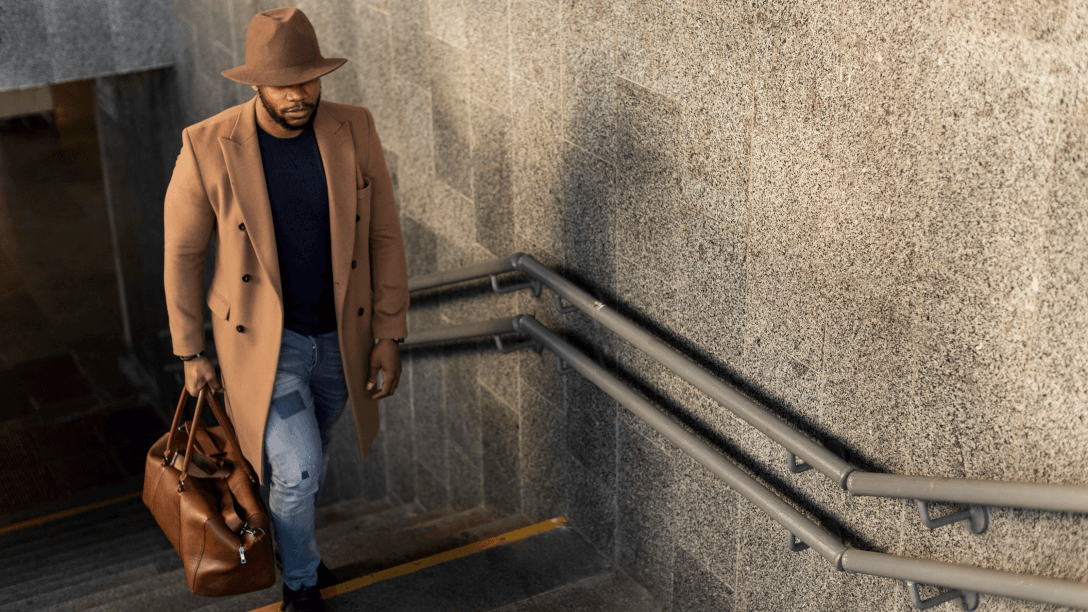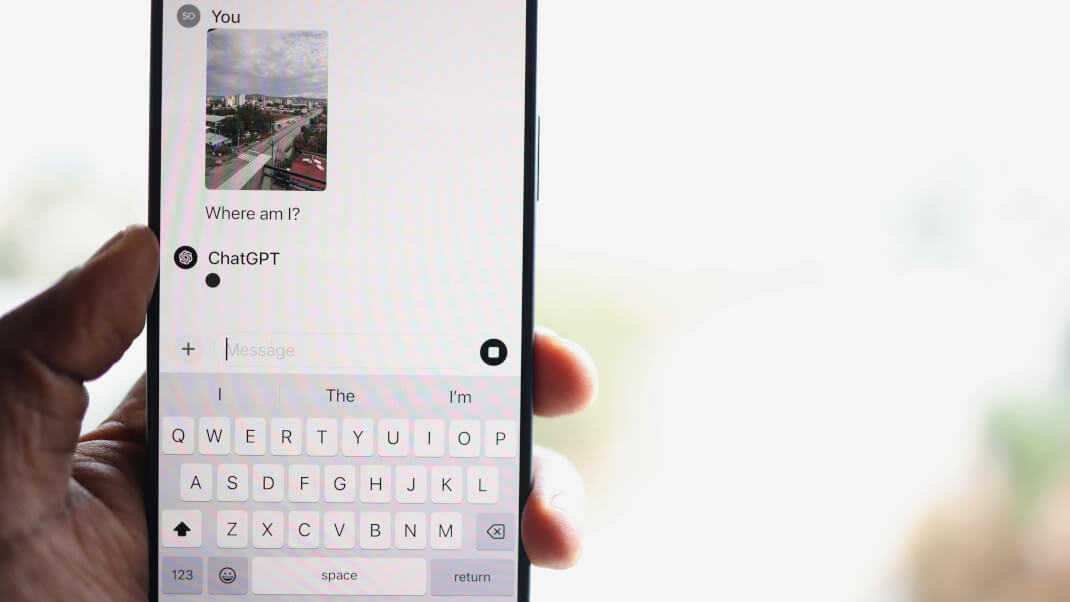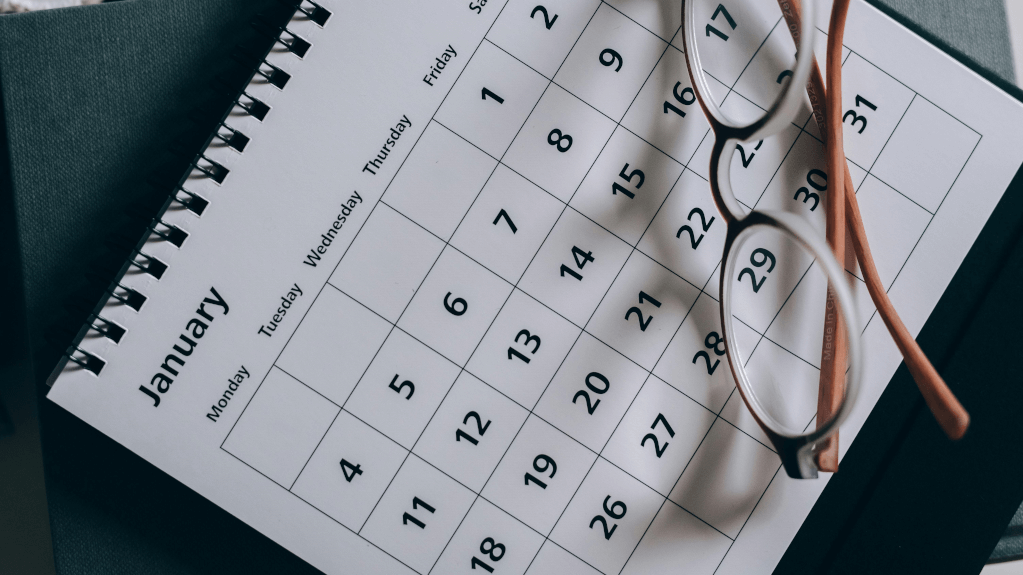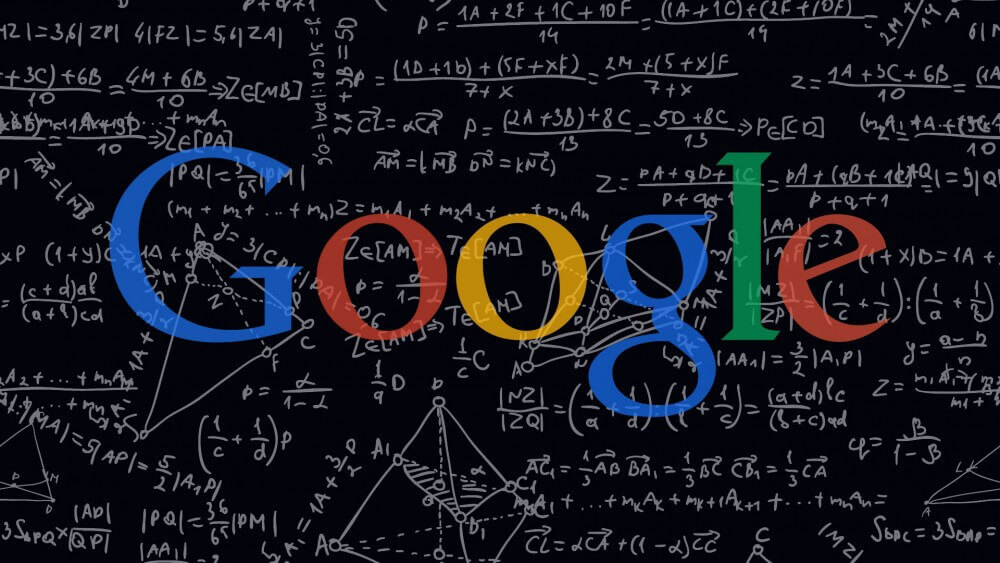
Here at Fuel, we are all about simple and effective marketing solutions. In fact, our tagline is “Hotel Marketing…Simplified.” We try to execute that philosophy in everything we do.
Google Analytics also tries to keep things simple. Their campaign tag structure leads you to believe that – just add three easy parameters to your URL, and off you go! The problem is that as simple as their tagging method is, you are more likely to have a mess of dirty data on your hands if you are not careful.
Let’s look at campaign tracking with Adobe Analytics for just a moment. It will help you appreciate the simplicity of Google’s method when we get there. Campaign tracking is one of the major differences between the two analytics systems. In Adobe Analytics, you add one campaign variable to your URL, such as www.site.com/?cmpid=123. You then upload attributes about that ID via a spreadsheet into the back end of the Adobe Analytics.
The beauty of this is that you can change this uploaded information at any time, as well as add new attributes. When those changes are uploaded, they are retroactive to that ID. The downside is that it can be a time-consuming process. It can also be a little overwhelming to some if the campaign attributes aren’t set up correctly, or have turned into Gremlins that seem to keep breeding.
In contrast, with Google Analytics, you use three mandatory campaign attributes within the URL (source, medium and campaign name) and have the option of two others. The upside of this method is that there is no additional work to do – you put the tracking parameters in the landing page URL, and you’re done. Google Analytics reads the value of those parameters and uses them to populate data in the reports.
Read rest of the article at Fuel