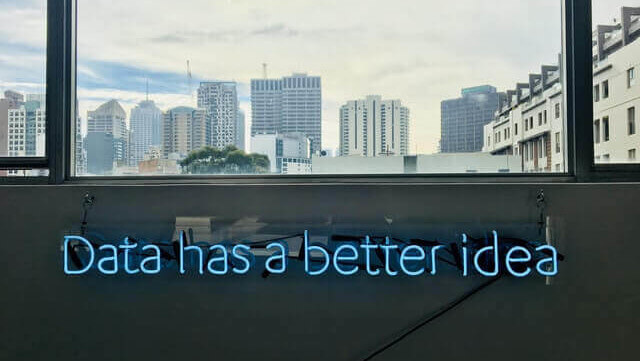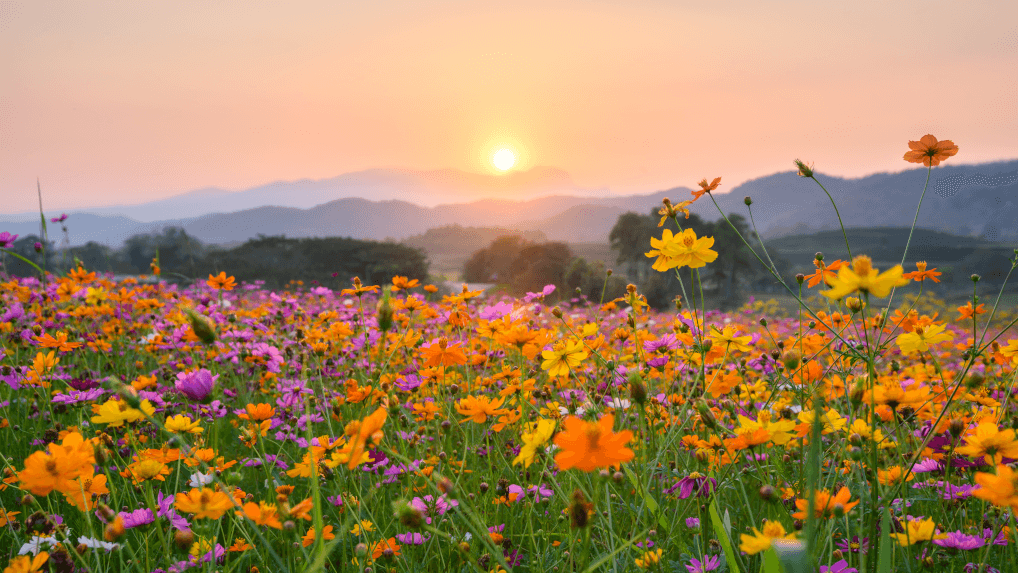trivago has launched a new tool for its metasearch engine called trivago Express Booking. Just like we did with the launch of TripAdvisor’s Instant Booking and Book on Google, we have analysed trivago Express Booking in detail, trying to answer all the questions which may arise.
What is trivago Express Booking?
It is just an interface that trivago provides OTAs and hotels with to facilitate the booking process for the client on that channel without redirecting them to the OTA or hotel website. Despite the booking technically being made on the trivago URL, the aim of trivago Express Booking is to be transparent with clients, highlighting the channel’s image at all times and make them feel that they are booking directly on that channel. In order to reinforce this message, they offer the option of redirecting to the channel at all times and doing the booking on there directly.
What is trivago looking for with trivago Express Booking
Improving the user experience, particularly on mobile devices, where the jump to the OTA or hotel website can be associated to a loss of clients, whether it is due to unoptimised technology or long response times. With this change, according to trivago, there will be an increase in the conversion ratio that will result in an improved profitability in the campaigns of OTAs or hotels (therefore, more money) and in more satisfied clients.
Despite having the aim to improve conversion by facilitating the booking process, a shared purpose with TripAdvisor’s Instant Booking and Book on Google, Express Booking’s strategy is very different and, as we can see below, it puts more effort into positioning itself closer to the hotel and its direct sales channel.
How does the client see trivago Express Booking
Among the wide range of channels where to book from usually shown by trivago, the client does not see “Book on trivago” at any time (something which does happen with Instant Booking, where the TripAdvisor brand is highlighted considerably).
It is each channel’s choice to activate trivago Express Booking. If they do, this is what the client will see during the booking process: