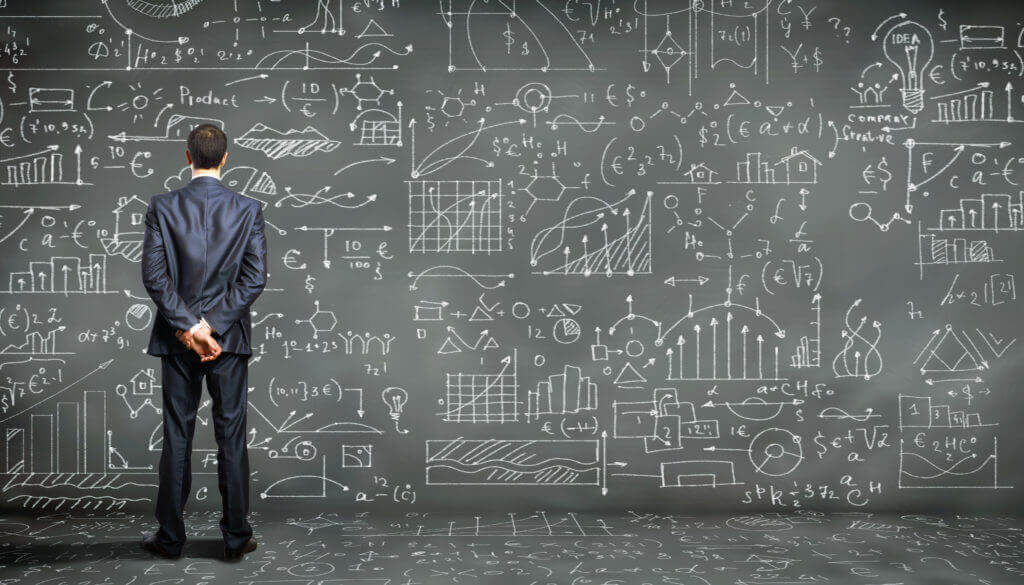
Our first two posts on this topic covered setting rates and monitoring rates in real-time. Now, we close the feedback loop with the final step – reporting.
NB: This is an article from OTAInsight
Tapping into the final chapter of our recently published eBook, How to price right: a guide to setting profitable B2C hotel rates, three key points stand out, which we review in this short blog post
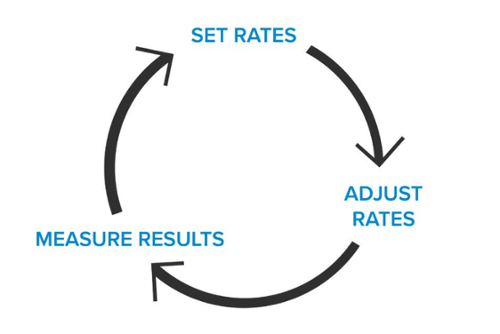
First, you look at all of your historical data so that you can confidently set your rates. Then, you monitor demand and adjust your rates. Finally, you measure how your changes have impacted your KPIs – after all, it’s the only way to know whether what you’ve done has worked.
Let’s look at each in turn.
1. What reports should you look at?
There are three basic kinds of reports you should be looking at:
- Reservations reports. Look at your pickup rates from last year, any booking channel trends, any trends around no-shows or cancellations, and direct channel reports.
- Front office reports. Look at room type reports, data on which extras are selling, and night audit reports.
- Back office reports. Look at revenue, refund, and travel agent commission reports.
(For more detailed information on these reports, download the complete eBook.)
Additionally, benchmarking data is useful – but it varies from market to market. This is why business intelligence tools partner with other data providers to automate that for you.
For example, OTA Insight works with STR and Benchmarking Alliance, suppliers of hotel market data and benchmarking solutions, along with the likes of OlaKala and Fairmas. This means that users get access to STR and Benchmarking Alliance’s benchmarking data regarding occupancy, RevPAR, and ADR indexes. As a second step, STR and Benchmarking Alliance clients will be able to see future benchmarking KPI data within OTA Insight.
2. How can you get the data you need?
You’ll need to pull these reports from your existing systems:
- Your property management system (PMS) and point-of-sale (POS) system will give you the information you need for your front and back office reports, as well as your walk-in and direct bookings.
- If you have a channel manager you will be able to see your online direct bookings as well as third-party bookings from booking sites on one dashboard.
- If you are currently managing bookings manually, you’ll have to use your online booking system for your direct online bookings, and manually log into your channel partner extranets for data on your bookings from them.
3. How can you analyse the data?
Compiling the data is one thing; making sense of it is another thing altogether.
Here are some questions you can ask yourself:
- Are the room nights and revenue from last night in line with your forecast and budget for this month? Are you going to meet your targets?
- Are rooms being sold on all online booking channels? Are partners maintaining parity?
- Which segments are booking your rooms? How is transient and corporate business going? What is working and what is not?
The idea is to use the learnings to feed back into how you set your rates. It’s a loop, so the cycle begins again through rate-setting and monitoring.




