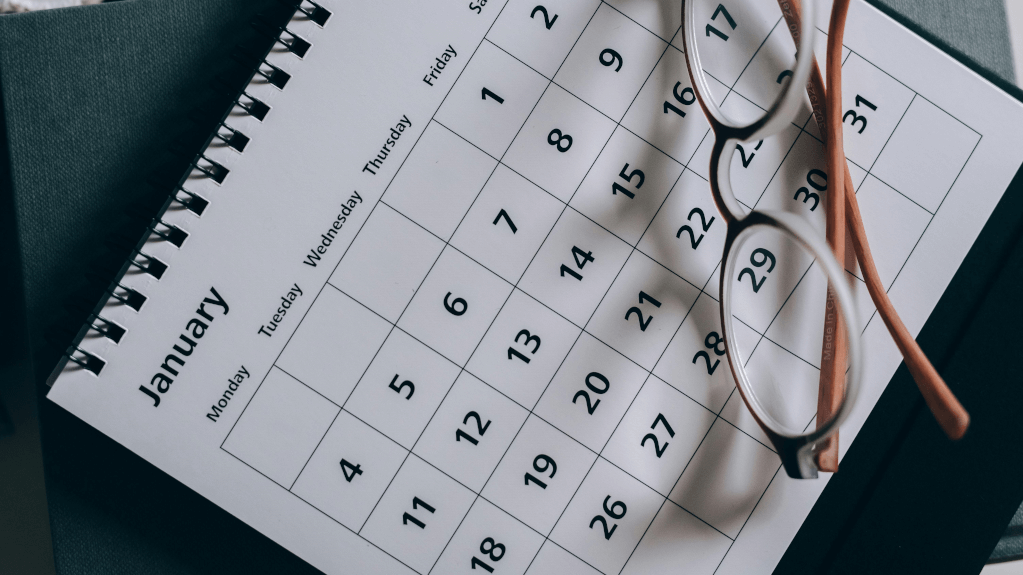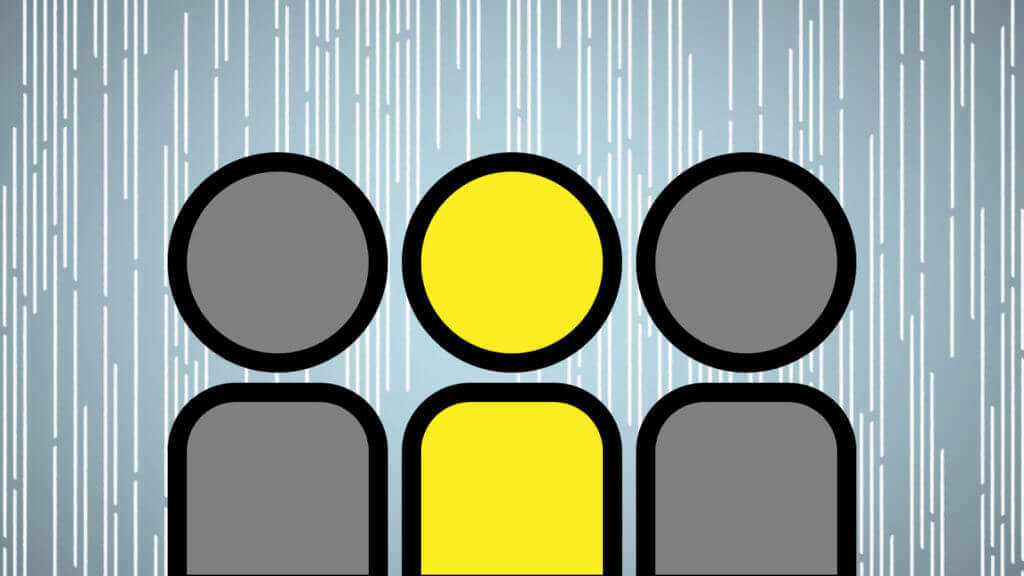
We miss the days of dropping off cupcakes to corporate booking teams at travel management companies.
NB: This is an article from Pegasus
And we have fond memories of a bi-monthly walk-around to say hello to the teams. But in today’s environment, many corporate clients use online booking tools (OBTs), which allows travellers to take care of their accommodation bookings themselves.
With every RFP bid acceptance notification, we now make a point of always checking if the corporate is using an OBT. Most often, we find that the company uses Concur.
Increase your visibility in Concur
As hotels strive to increase their market share of bookings from preferred corporate programmes, we’ve found there is a lack of information available to optimise our visibility in Concur. Here are some Concur tips we’d like to share.
1. Display Listing
As soon as you have completed the rate setup for the corporate programme, request a screenshot of how your hotel displays in Concur, either from your GDS provider or the RFP coordinator. The star rating is provided by a company called NorthStar Travel Media.
If it’s not correct, check with your GDS provider on how to request a review. Keep in mind that their star-rating system is based on U.S. hotel amenities.
2. Hotel Images
Are your hotel images up to date? Images are not sourced from the GDS but via Leonardo Worldwide. If you can’t submit images via this platform, check with the corporate RFP coordinator to request an image refresh. The licence agreement with Concur will always be either directly with the corporation using the OBT, or via the client’s travel management company (TMC).
Any request to update or correct information needs to be between the licensee and the provider.
3. Aggregators
Aggregators are an additional rate feed connected to Concur, such as Booking.com and HRS. Therefore, the GDS should be thought of as another available rate content feed.
It’s important to note that each corporation’s version of Concur is set up based on the rules assigned by the travel manager. Some corporations do not permit aggregators on their platform, but if they do, ensure that your negotiated rates on the GDS have parity to match your best available rate (BAR), which you may have open via your channel manager to OTAs.
4. Hotel Amenities
In Concur, hotels in global hotel programmes have a profile set up by the travel manager that includes the RFP amenities and key benefits available to the corporation’s travellers. The description is hard-coded in Concur, but the displayed rates available, if sourced from aggregators like Booking.com and HRS, will have different rate rules and amenities.
If you have experienced a business traveller trying to cancel a room that they believe is within the agreed cancellation policy, but the reservation confirmation the hotel received shows a non-refundable rate, this is likely the reason why.
Equally, it explains why the traveller might show your front-of-house team that breakfast is included in the negotiated rate on the OBT, but the reservation confirmation shows “room only” – again, it’s due to the aggregator rate sourced via Concur.
5. Share Feedback
How should your hotel handle this scenario? Make a note of the traveller’s details, explain the difference between the two rate types that were available to them when booking via their designated OBT, and let them know you’ll contact their company’s travel management team to discuss further.
Keep in mind that travellers are our guests. They can’t be expected to understand the technical issues that led to the negotiated rate being unavailable, so it’s best to be as flexible as possible.
It’s also important to remember that many companies use a feedback rating system, and a bad rating could result in the hotel missing the next season’s RFP bid invitation.