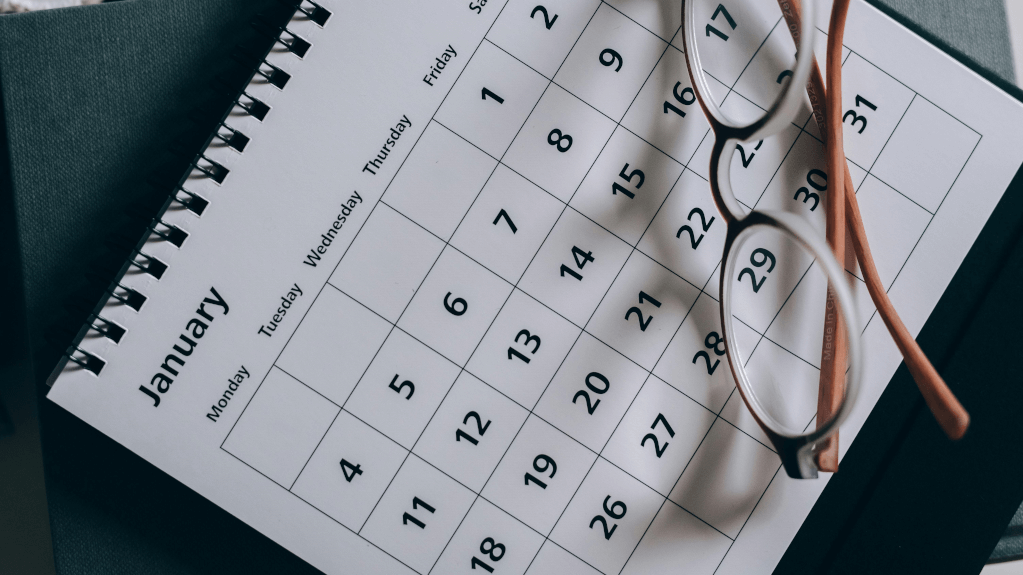With nearly 60% of online traffic being on mobile, it’s no wonder that Google is prioritising mobile-optimised websites on its search pages. Unless Google finds your website mobile-friendly, other sites will be given preference over yours in first-page search engine results page (SERP) website rankings. Have you ever ventured onto the second page of Google search results? We haven’t either. Follow these guidelines and make sure your website passes Google’s ‘mobile-friendly’ test.
Simplifying Your Visitor’s Task
Your site is measured by how well your visitor can complete their objectives (making a booking, finding information etc). Try to reduce the amount of user interactions as much as possible and focus on displaying content in the most rational way. The smaller screen size can only handle one module of content on top of the other, and has to do this quickly and without looking messy. Your pages need to be scannable, so choose the most relevant and important pieces to be put in the most visible positions.
Google’s tip is to “outline the potential steps in your customers’ journey to make sure the steps are easy to complete on mobiles.”
Responsive Web Design
Recommended by Google, responsive web design (or RWD) means that the page uses the same URL and code on every device, but the display will adjust to the device’s screen size. Without a responsive web design, mobile browsers will try (unsuccessfully) to make the content appear better by increasing font sizes or showing content that fits within the screen. All this will do is give your website an inconsistent, messy appearance and your user a poor UX as they may have to zoom in and out to interact or see the content. As a result, Google will not pass your page as mobile-friendly.
Responsive web design offers a standardised user experience across all platforms and decreases download time which is one of the most important factors for mobile user experience. You can use this tool from Google to test your mobile site.